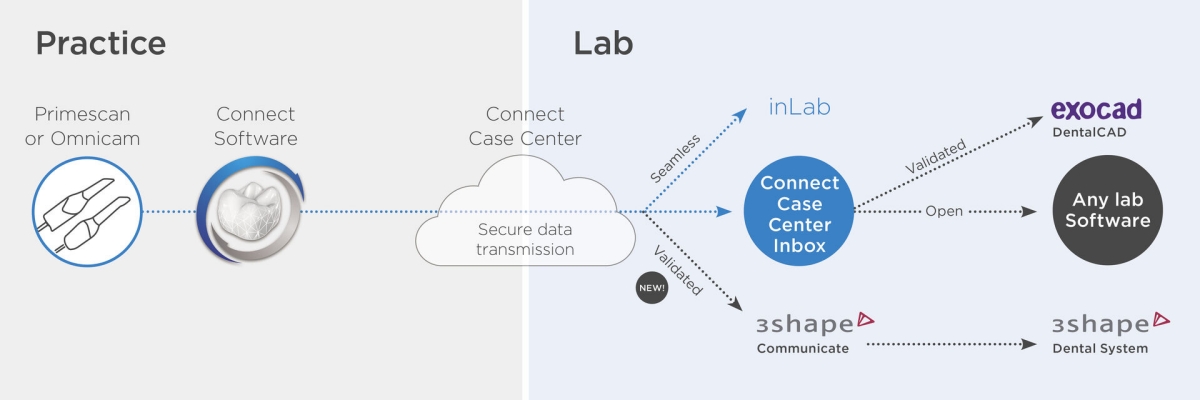Grow your lab business with Digital Impression from Primescan
As a dental technician providing high-quality prosthetics, you know best the requirements for your laboratory's digital workflows. Successful processing of a digital impression relies on accurate and complete scan data, reliable data transfer and easy processing into your existing laboratory CAD software for the subsequent design and manufacturing steps. You can do all this with the highly accurate scan data from Primescan and our digital transfer platform Connect Case Center Inbox.
We help you to:
- Optimize your workflows – Dentsply Sirona scan data helps you to increase the efficiency of your workflows and to turn work around faster – without compromising on the quality and accuracy of your restorations.
- Expand your services – The accurate scan data from Primescan is a great starting point for restorative applications and additional digital services, such as design and manufacturing options.
- Grow your business – Become visible to Primescan and Omnicam users worldwide via the Connect Case Center Inbox and receive orders from new and existing customers.