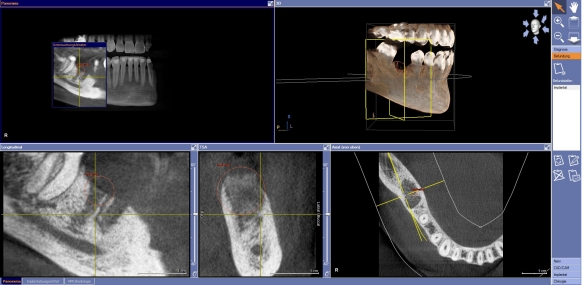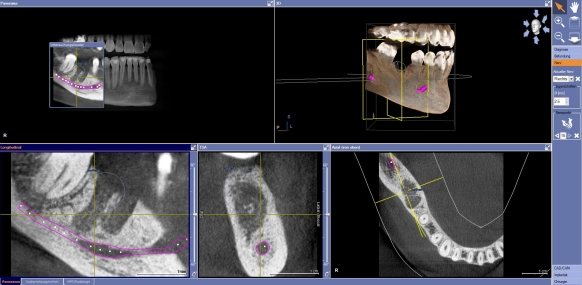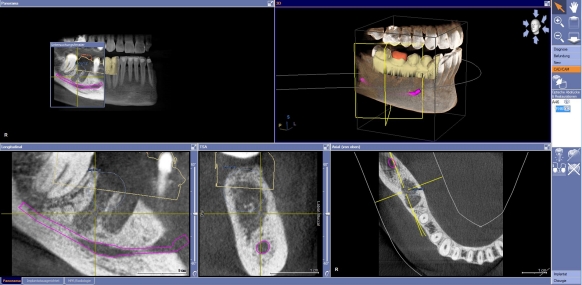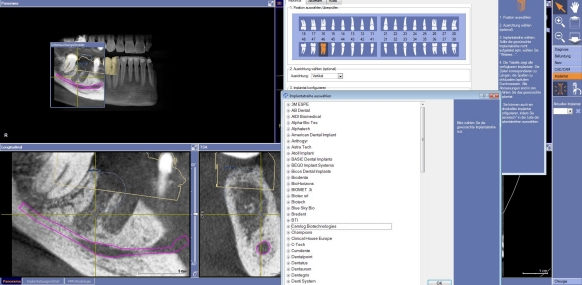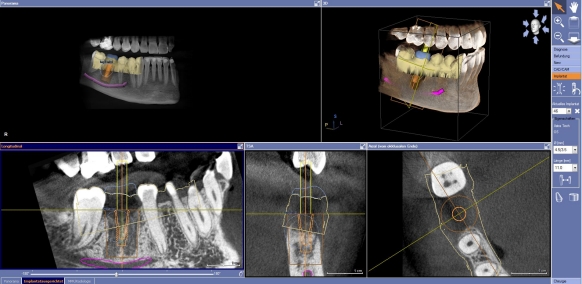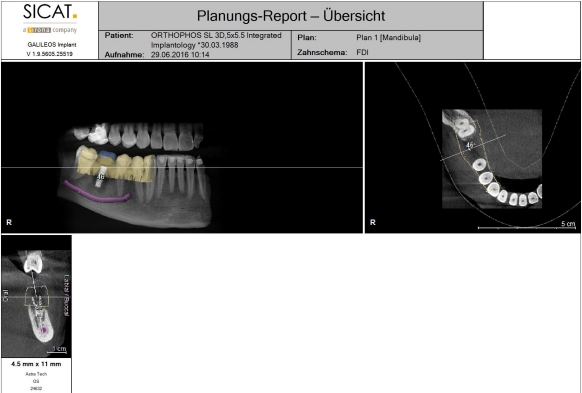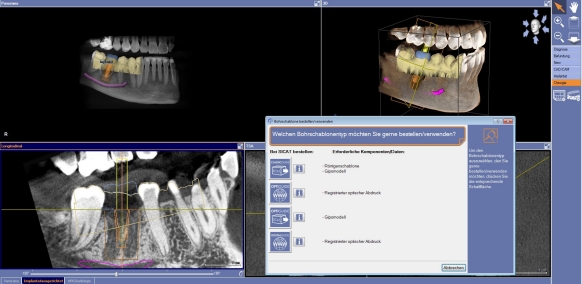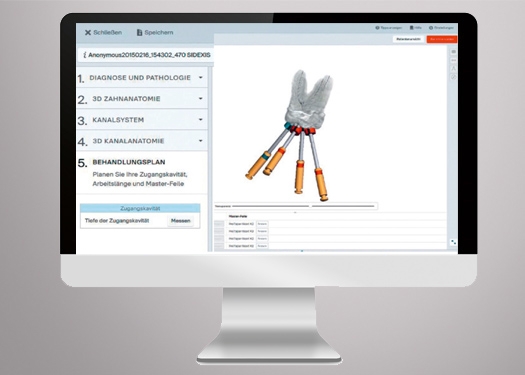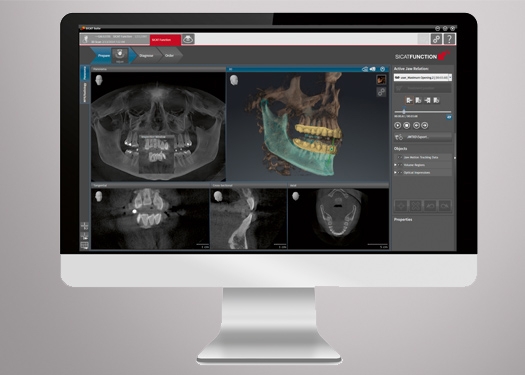Implant planning for your Dentsply Sirona CBCT X-ray unit
May it be that you are just getting started in implantology or place implants infrequently, Galileos Implant will lead you through the implant planning process efficiently and within minutes for absolute safety. Thanks to color visualization of the nerve canal and the depiction of the bones in all dimensions, the implant can be ideally adapted to fit the patient’s anatomy.
This ensures high confidence, since stress is minimized through precise planning and implementation. Implantation is not only safer, thanks to directly visible surgical conditions, but also minimally invasive. What's more, you will also save time during patient consultations since your patients understand the 3D visualization more easily.