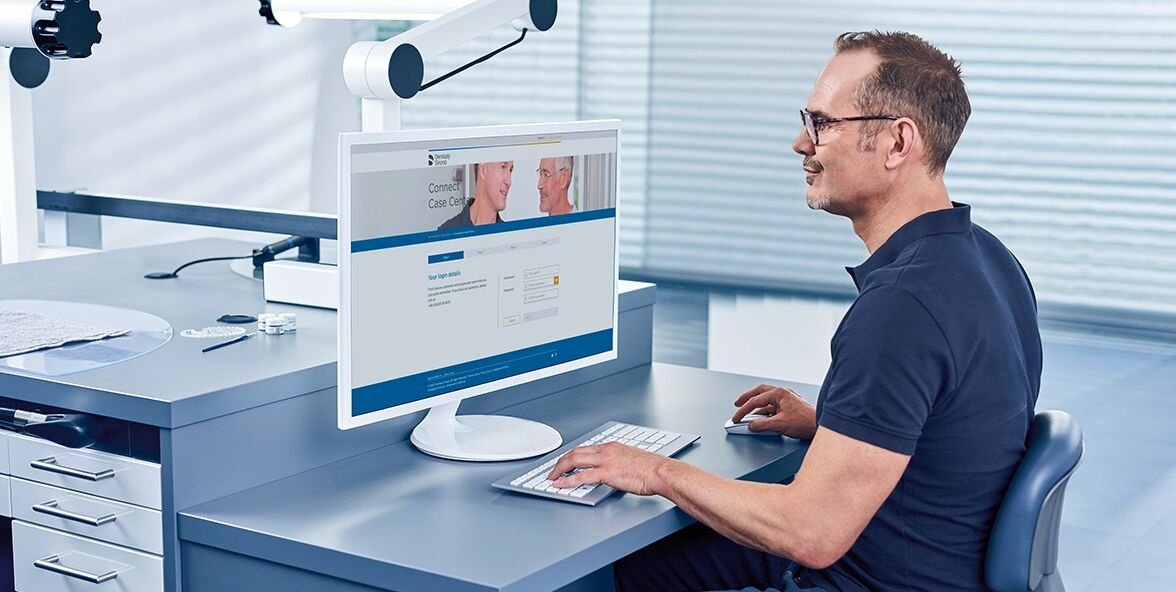Increasing efficiency for better restorative dentistry
Achieve fast, simplified, and more high-quality outcomes for any restorative procedure with Primescan powered by DS Core. Digitize your existing restorative workflows while keeping your established relationships or expand to new treatment offerings. From single to multiple units, you can offer large aesthetics and more complex cases.