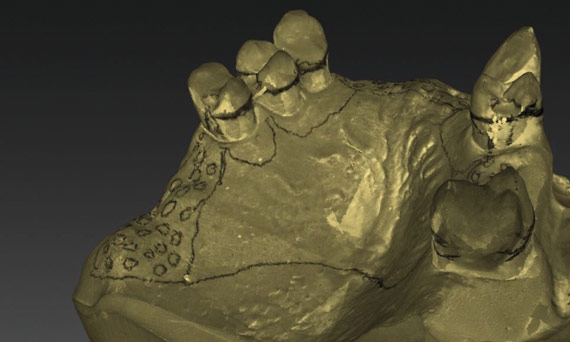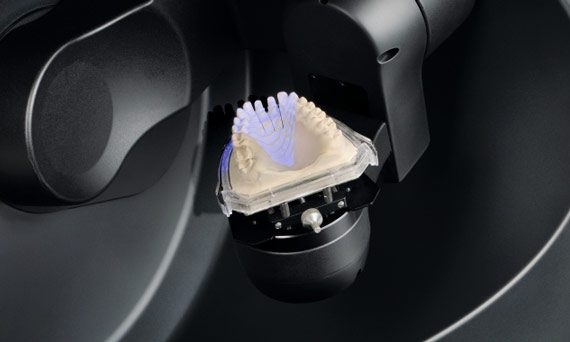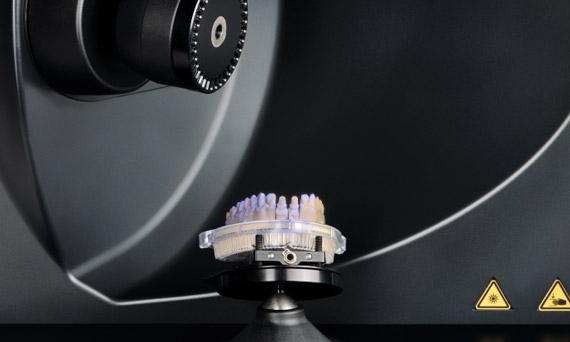One scanner. Many options.
inEos X5 was developed for the dental lab according to the highest quality standards for optical measuring systems. This desktop scanner ensures high accuracy for all digitization work of interest to the dental technician.
inEos X5 allows you to make scans for nearly all indications and is your lab specialist for every digitization task. The open scanner combines simple operation with object-specific scanning strategies — for complete freedom of application.