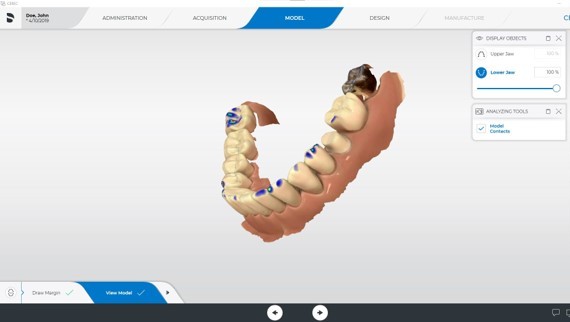당사에 전화하거나 아래에 연락처 정보를 제공해 주시면, Dentsply Sirona 담당자가 곧 연락드릴 것입니다.

Contact Us
당신의 진료실을 위한 최적의 제품을 찾아보세요.
저희에게 연락해 CEREC의 다양한 가능성을 자세히 알아보세요.

CEREC을 통한 디지털 체어사이드 진료
CEREC은 디지털 체어사이드 치과 진료를 예측 가능성, 효율성, 사용자 친화성 및 환자 만족도 측면에서 우수하게 수행합니다. 사용자의 진료 워크플로우에 원활하게 결합되어 기술과 전문 지식을 연결합니다.
크라운부터 브릿지, 어버트먼트부터 비니어까지 CEREC을 사용하여 한 번의 방문으로 다양한 적응증을 치료 할 수 있습니다.
CEREC은 우수한 결과를 통해 확신을 갖고 다양한 적응증을 치료하는 데 필요한 옵션을 제공합니다. 이 시스템은 치과 전문가, 진료팀, 환자에게 다양한 혜택을 제공하여 더욱 즐거운 시간을 선사합니다.
CEREC 제품군
Benefits
왜 CEREC을 선택해야 할까요?



환자 만족도와 진료실 이미지의 향상
환자에게 한 번의 방문으로 높은 품질의 수복물과 현대적인 치료의 편의를 제공합니다. 인상 트레이가 필요하지 않으며 마취 횟수가 줄어들고 임시 수복물 사용이 필요하지 않습니다.



임상 안전성과 완전한 품질 관리
CEREC 사용자는 스캔부터 완성된 수복물까지 전체 워크플로우를 효율적으로 제어할 수 있습니다. 이는 예상치 못한 결과나 광범위한 재작업 없도록 우수한 결과를 제공합니다. 최신 CEREC 시스템은 다른 시스템과 원활한 조화를 이루며 작동합니다.



적응증 범위 확장
브릿지에서 크라운, 어버트먼트에서 비니어까지: CEREC을 통해 수복, 임플란트, 치아교정에 대한 효율적인 워크플로우로 적응증 범위를 확장할 수 있습니다.



진료실에 간편하게 통합
CEREC을 진료실에 통합하는 작업이 지원되므로 빠르게 워크플로우를 간소화할 수 있습니다. 구강 스캐너, 디자인 소프트웨어, 밀링 장비 및 퍼니스 간의 자동화된 워크플로우를 통해 효율성을 높일 수 있습니다.

생산성 향상을 위한 포괄적인 서비스 및 지원
DS Core Care: Integrated service for your CEREC devices
- 고객 지원 포털: 즉각적인 답변과 자체 지원을 위해 포털에서 제품 및 워크플로우 정보를 제공합니다.
- 전화 지원: 기술적인 전화 지원을 통해 직접적인 문제 해결에 접근할 수 있습니다.
- 빠른 서비스 설명: 원격 및 실시간으로 효율적인 문제 해결을 통해 불필요한 후속 조치를 줄이고 시간을 절약할 수 있습니다.
- 예비 부품: 제조업체로부터 신속하게 부품 공급을 받아 가동 중지 시간을 최소화하고 추가 비용을 방지합니다.
- 유지 관리: 연례 예방 유지 보수를 통해 장비의 성능을 보호하고 수명을 연장할 수 있습니다.
체어사이드 워크플로우 - 1시간 안에 완성하는 CEREC 크라운

당일 방문 진료
CEREC으로 편리하면서도 안정적으로 원내에서 보철물을 제작해 다음과 같은 혜택을 얻을 수 있습니다.
- 한 번의 방문으로 수복물을 제작할 수 있어 효율적인 워크플로우를 제공합니다.
- 여러 번의 진료 예약에 대한 번거로움을 줄여 편리함을 제공합니다.
- 진단부터 제작까지 모든 단계가 진료실에서 이루어져 교차 감염 위험 감소에 도움이 됩니다.
- 환자의 체어 타임이 길어지는 만큼 횟수는 줄어들어, 필요한 청소 및 소독 절차의 횟수도 줄어들 수 있습니다.
광범위한 적응증
원하는 것을 자유롭게 선택하고 CEREC을 활용하는 방법을 발견하세요. 오늘날 CEREC 시스템은 수복, 임플란트, 치과교정의 세 가지 주요 영역을 다루며, 체어사이드 및 진료실에서 기공소까지의 워크플로우를 지원합니다.
이 제품은 '의료기기'이며, '사용상의 주의사항'과 '사용방법'을 잘 읽고 사용하십시오.
의료기기 품목명: 입체광학인상채득장치