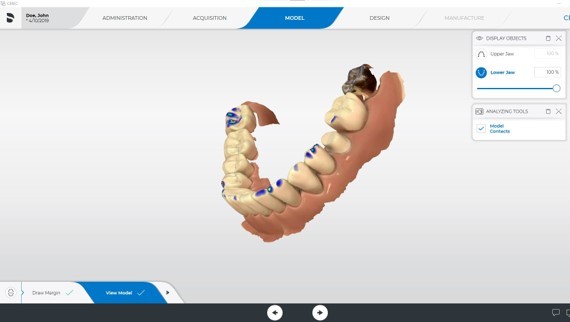Give us a call or provide your contact details below, and a Dentsply Sirona representative will be in touch soon.

Contact Us
Find the best products for your practice.
Reach out to learn more about what CEREC can do for you.
1 Reiss B. Compend Contin Educ Dent. 2001;22(6 Suppl):14–18. Reiss B. Int J Comput Dent. 2006;9(1):11–22. Otto T. Int J Comput Dent. 2017;20(3):315–329. Abdulrahman S, et al. BMC Oral Health. 2021;21(1):625
2 Internal validation report, data on file. Available at contact@dentsplysirona.com
3 Working with Primescan 2 requires CEREC SW version 5.3/inLab SW 22.3 and higher
CEREC from Dentsply Sirona
Benefits
Why choose CEREC?



Patient satisfaction and practice image
Offer your patients the convenience of high-quality restorations in a single visit. No impression trays, fewer injections, and abstinence of temporaries make the patient experience more convenient and can lead to patient recommendations.



Clinical safety and quality control
You can have control of the whole workflow, from scanning to the completed restoration. This leads to clinically reliable results with no surprises and no extensive reworking. Every part of the CEREC system works in seamless harmony with the others, like a perfectly synchronized team.



Expansion of the range of inhouse indications
From crowns to bridges, from abutments to veneers: Expand the range of indications with seamless and validated CEREC workflows for restorative, implantology and orthodontics. The added value remains in your dental office and help drive profitability.



Easy practice integration
The integration of CEREC into your practice is easy and convenient so you can start to streamline workflows straight away. Automated workflows between the intraoral scanner, design software, milling machine and furnace allow for treatment steps to be delegated to the practice team to help increase efficiency.

Comprehensive service and support to uplift productivity
DS Core Care: Integrated service for your CEREC devices
- Customer Support Portal: for immediate answers and self-support, the portal provides product and workflow information
- Phone support: access to technical phone support from qualified service for direct problem solving when you need it
- Fast service clarification: benefit from remote, real-time, efficient troubleshooting, limiting unnecessary follow-ups and saving your time
- Spare parts: quick supply of spare parts from the original manufacturer to help minimize downtime and avoid additional costs
- Maintenance: annual preventive maintenance performed by a qualified service technician to protect performance and help extend the lifetime of your equipment

“I underestimated how happy my patients are about single-visit treatments – and especially how much they spread the word!”
Dr. Tim Nolting, dentist in Freudenberg, Germany
The chairside workflow - CEREC crown in about 1 hour
4Requires a paid subscription of DS Core
5Requires paid DS Core subscription for DS Core Manufacturing
6Internal validation report, data on file. Available at contact@dentsplysirona.com

CEREC Clinical Guide for chairside restorations
This guide offers you insights into the most common CEREC restorations from a clinical perspective – created in collaboration with Prof. Dr. Andreas Ender from the University of Zurich. Learn more about chairside milling with deep dives into every workflow step including valuable tips and tricks from a clinical expert.
The Clinical Guide can help optimize your daily work, grow your practice and offer your patients a great treatment experience.
Your possibilities with CEREC
Be free to choose just what you need and discover your way of using CEREC. Today its capabilities extend far beyond single crown restorations. The CEREC system covers three key areas: restorative, implantology and orthodontics, both for chairside and clinic-to-laboratory workflows.

Prime Collection - Clinical Cases
CEREC
The collection of clinical cases comprises single crowns and implant placements using various materials and each conducted in a single appointment.
Be inspired and experience how the sophisticated and smart CEREC technology can support you in your work to make the treatment experience for your patients better, safer and faster.