Give us a call or provide your contact details below, and a Dentsply Sirona representative will be in touch soon.
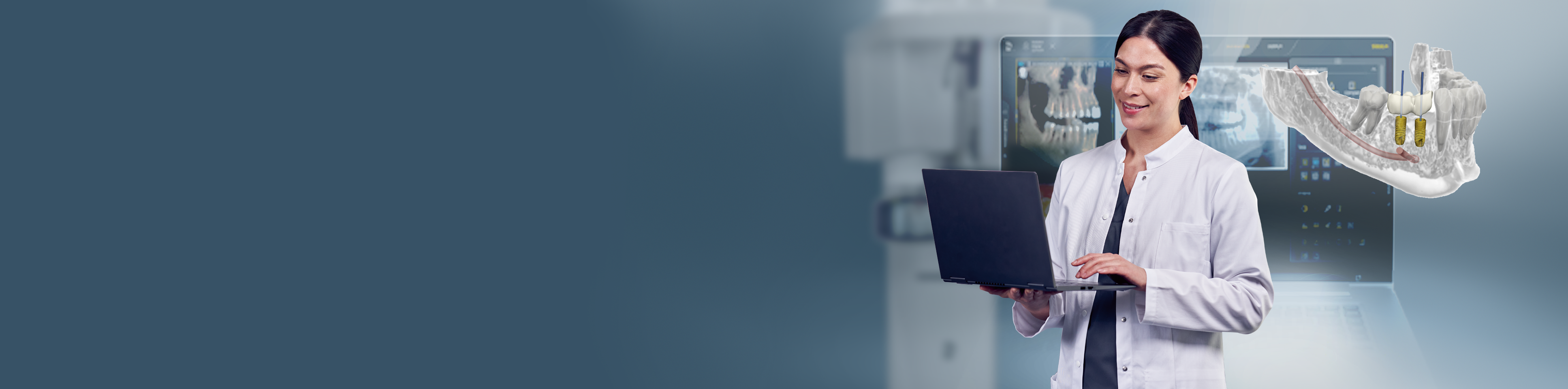
Contact Us
Take your practice to the next level.
Discover more ways to bring innovation to your practice.
Accurate diagnosis powered by connectivity
DS X-ray software provides you with the support needed to accurately evaluate clinical situations, from basic to complex cases, and form a precise diagnosis. The connectivity of our X-ray software is constantly improving, especially today with the connection of Sidexis 4 to DS Core, our digital platform, offering you a cloud storage and case-file-sharing solution. We conceive our software, not only to optimize your diagnosis possibilities, but also to help you expand your treatment options and therefore, grow your practice.
SOFTWARE
Discover our X-ray software
Benefits
Why choose dental X-ray software solutions?



Simple cloud-based storage and collaboration with partners
Hassle-free, simplified file upload & compliant sharing from Sidexis 4, CEREC Software and Connect Software creates a centralized patient library – giving you access to your files through a web browser from anywhere at any time. DS Core includes an embedded 2D and 3D X-ray and scans viewer that makes quick observations simple when collaborating with colleagues or working remotely.



Seamless integration into your practice or clinic
Sidexis 4 can be easily integrated in your practice network. The software communicates with other hardware and software solutions from Dentsply Sirona or third party manufacturers. It also connects with more than 250 practice management software products worldwide.



Fully supported from step one
From your initial diagnosis in Sidexis 4 to transitioning to treatment planning with the SICAT Suite planning software with just a simple click of your mouse, you are fully supported from start to finish with an easy and seamlessly integrated software offering.



Modern and easy-to-use interfaces
Whether you’re working in Sidexis 4, analyzing an extraoral image for the diagnosis, or doing a treatment plan for an implantology case: you have modern and straightforward partners with efficient tools, such as enhanced filtering options. These include options - as adding annotations directly on the media and a nerve mapping tool - to quickly mark the nerve before placing an implant to help support accelerated and accurate treatment workflows. And these are just a few of the many benefits.
RELATED CONTENT
Do more with your DS extraoral X-ray unit with DS Core

DS Core
Access Dentsply Sirona’s Digital Universe of solutions through DS Core
Dentsply Sirona’s first interconnected, digitally advanced platform is designed to fully support you throughout the entire patient journey, from diagnosis to final care or treatment. This enables you to utilize seamless workflows, foster collaboration with partners, and keep abreast of the latest developments in digital dentistry. Benefit from DS Core’s cloud functionalities and straightforward integration to your practice right away.










