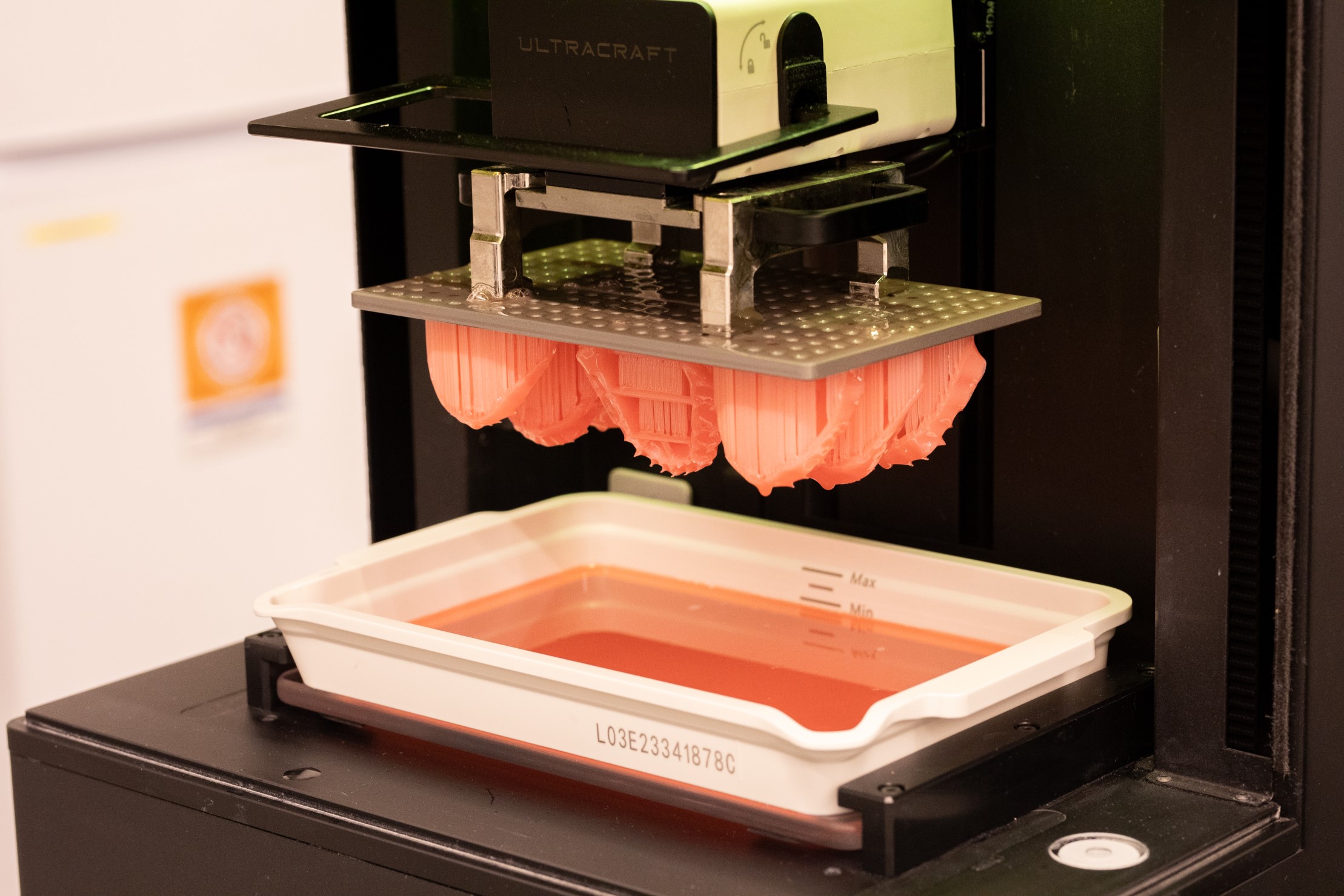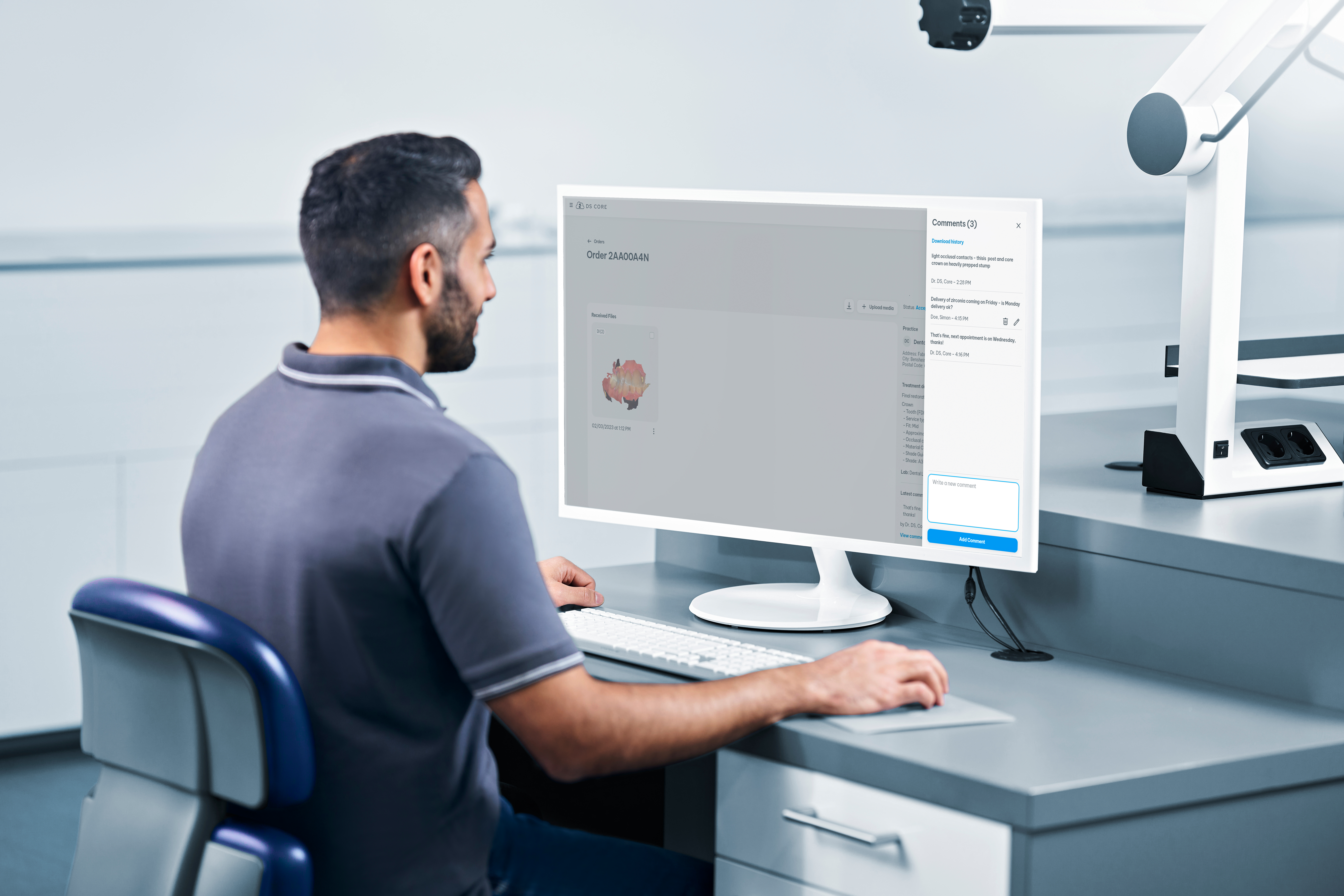Give us a call or provide your contact details below, and a Dentsply Sirona representative will be in touch soon.
Handling Lucitone Digital Print Denture Resins
When working with Lucitone Digital Print Denture resins, it is important to follow the handling instructions to make sure the lifespan of the material is not impacted. All Lucitone Digital Print Denture resins – Lucitone Digital Print™ 3D Denture Base, Lucitone Digital Print Value™ 3D Economy Tooth & Trial Placement and Lucitone Digital IPN™ 3D Premium Tooth - can be recycled and reused up to 5 months when being used with a Carbon® M-Series Printer1 and up to 3 months when being used with an Asiga MAX™ UV & PRO 4K™ Printer2.
- Always immediately cap the bottle after pouring the resin – ensure cap is tight.
- Immediately close the printer door after pouring resin.
- Do not leave the resin in the cassette/vat for an extended period of time.
- Minimize the exposure to ambient light with the resin in the cassette/vat.
- Immediately pour resin back into the bottle after the print job is complete – refer to the Recycle instructions in the Illustrated Technique Guide (ITG) or Instructions for Use.
- Do not expose resin to excessive light or heat (always store the resin between 60°F/16°C and 80°F/27°C).
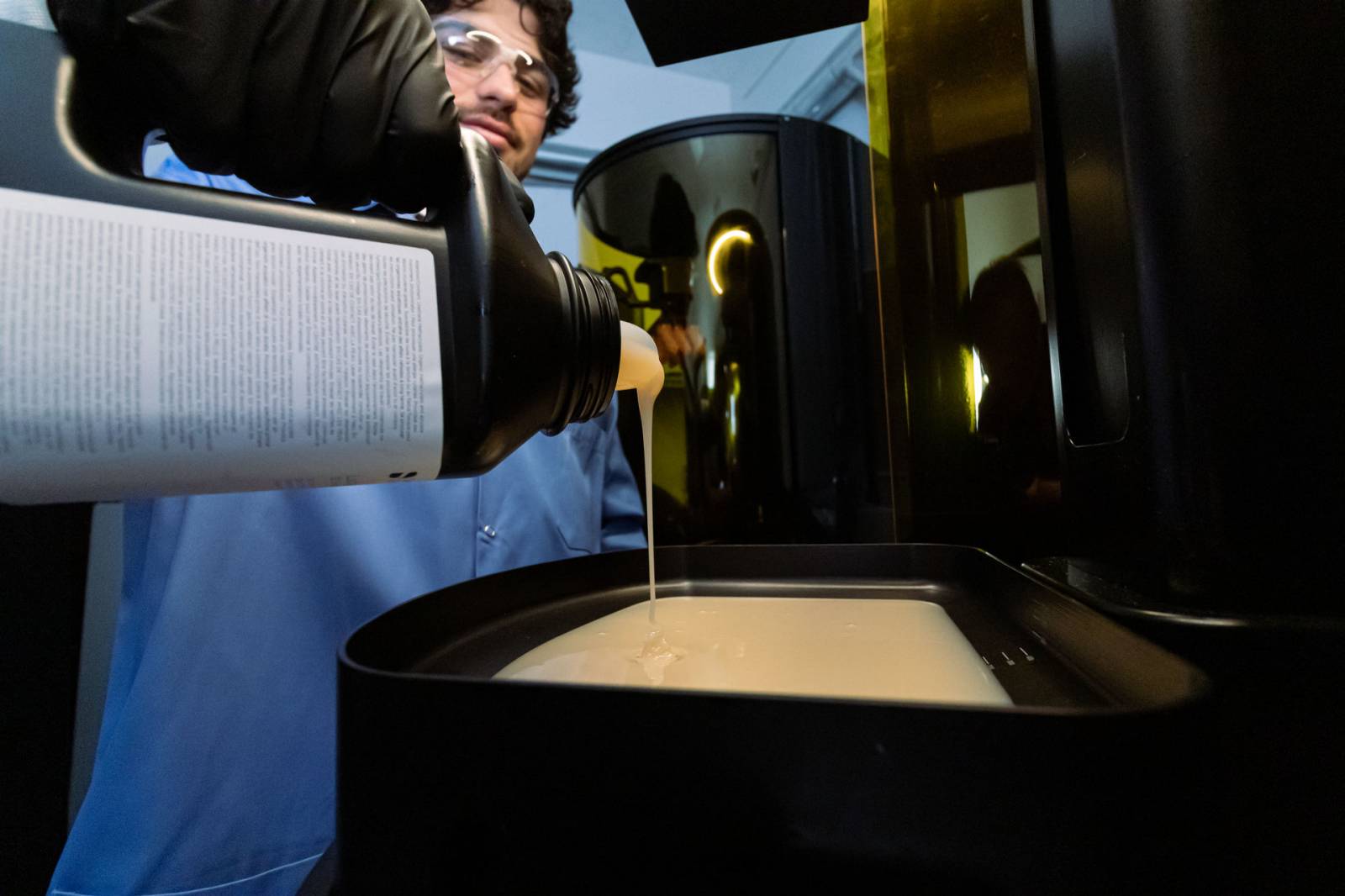
How to avoid denture whitening & discoloration of dentures
Improve your cleaning process by following these tips:
1. Use ≥ 99% Isopropyl Alcohol (IPA) for first and second wash. The use of lesser concentrations of IPA can result in improper cleaning of excess resin, and result in whitening/discoloration.
2. Confirm only Lucitone Digital Print™ (LDP) is being washed in each container. Washing multiple materials (ex: model resin and LDP) in the same container could result in cross contamination and whitening/discoloration. Do not wash Lucitone Digital IPN denture teeth in IPA that was used to clean Lucitone Digital Print™ 3D Denture Base.
3. Follow cleaning instructions for the ultrasonic cleaner. As instructed in the IFU, always perform both the first and second wash cycles. Using an ultrasonic bath, wash for 2 minutes (first cycle), then wash for 1 minute (second cycle). The container should be closed when placed in the ultrasonic bath. Wash each denture individually. Ensure all excess resin (appears white) is brushed away using a brush soaked in clean ≥ 99% IPA in between the first and second wash. Use fresh IPA for the second ultrasonic wash. Prolonged exposure to IPA could cause changes in the physical properties and discoloration. When using a brush to wipe away remaining resin, always use a brush soaked in clean ≥ 99% IPA.
4. Do not use a steam cleaner on the digital denture. The use of a steam cleaner can cause whitening/discoloration of the finished and polished denture. Dentsply Sirona recommends the use of an ultrasonic cleaner.

Improve your Fuse & Cure process by following these tips:
1. Confirm correct use of Lucitone Digital Fuse™ Steps 1, 2 & 3 Total for the bonding process. When using Lucitone Digital Fuse™ Step 1 3D Tooth Conditioning Agent with DS Multilayer PMMA denture teeth or IPN 3D™ Digital Denture Teeth, allow the teeth to air dry for 2 minutes. Do not wipe dry. When using Lucitone Digital Fuse™ Step 2 3D Denture Bonding Resin, ensure that each tooth is tack cured for 10 seconds. Ensure that Lucitone Digital Fuse™ Step 3 Total is applied to the cervical areas of all carded teeth or milled teeth (avoid thick application or puddling). Ensure that Lucitone Digital Fuse™ Step 3 Total is applied to the entire surface of printed teeth (avoid thick application or puddling). Ensure that all excess Lucitone Digital Fuse™ Step 2 3D Denture Bonding Resin is removed before tack curing and final curing.
2. Follow validated tack curing and curing procedures for the Lucitone Digital Print Denture™ System. Inadequate tack curing or final curing can cause an air inhibition layer to be formed, which can lead to whitening. Validated curing units are the DS Digital Cure Large Capacity Unit, DS Digital Cure unit and the inLab Speedcure® unit.

3. DS Digital Cure Large Capacity Unit Precuring Step. After applying Lucitone Digital Fuse™ Step 3 Total or Step 3 3D Sealer to printed denture teeth, tack cure the denture teeth prior to final curing in the DS Digital Cure Large Capacity curing unit using the UV Tack-Cure Light. For 1 minute, rotate the arch under the UV-Tack Cure Light ensuring light exposure to all tooth surfaces. The sealer will be slightly sticky/tacky to the touch - avoid excess handling.
4. Follow curing unit cool-down procedures. It is important to leave the digital denture(s) in the curing unit for the entire cool-down timeframe. Removing prematurely could result in the denture(s) not being fully cured which can lead to whitening and discoloration:
- inLab Speedcure® Processing Unit: 3-minute cool down for both cure cycles
- DS Digital Cure Large Capacity Unit: wait until the temperature indicator reaches 50°C before removing the denture.
- DS Digital Cure Unit: Up to 30 minutes.
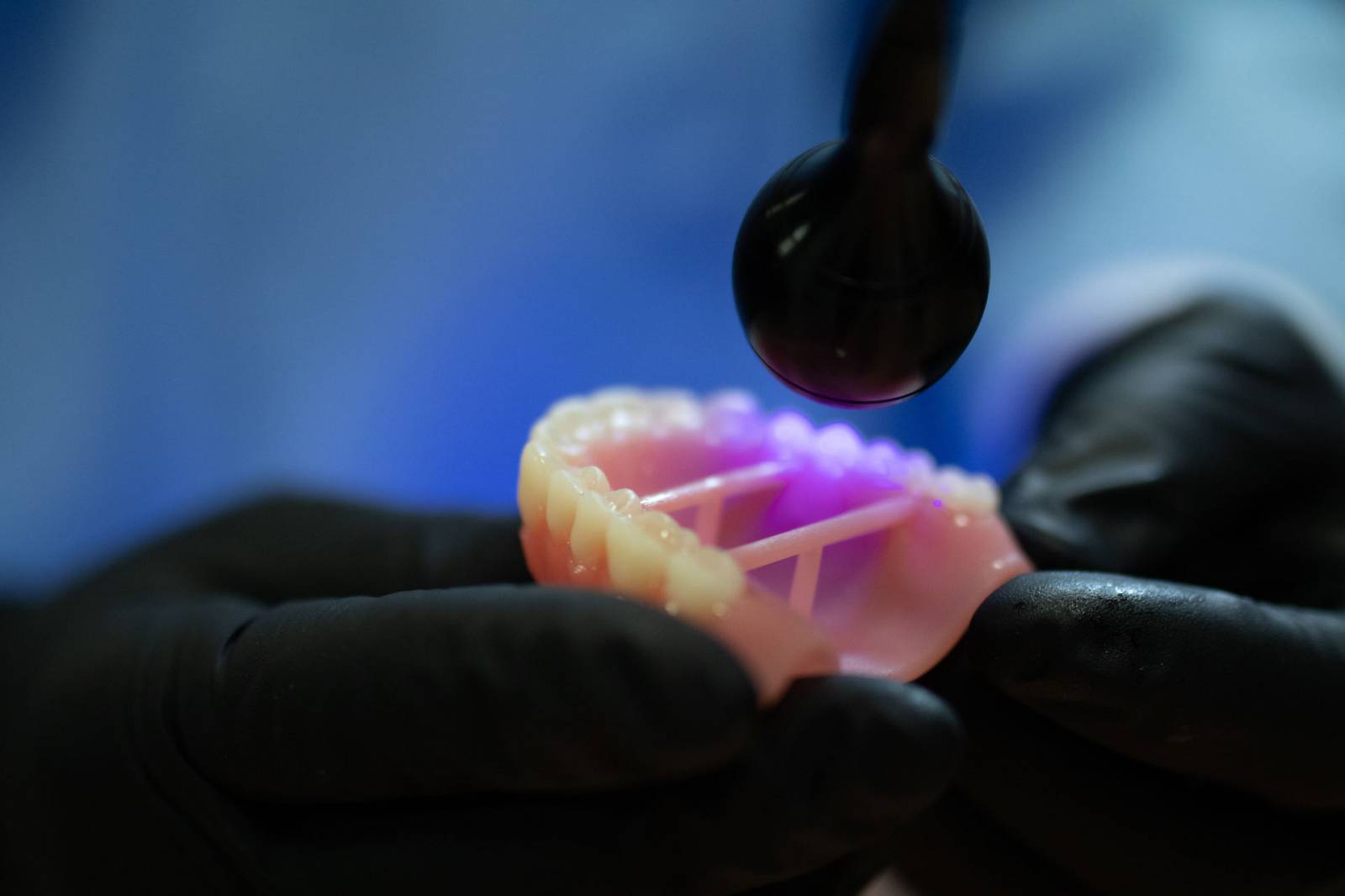
General tips & tricks for 3D printed denture Try-Ins
Both Lab and Clinician determine the final denture design & finishing preferences with a Try-In. The Try-In is also used as a diagnostic tool to evaluate fit, phonetics and function of the final denture. Dentsply Sirona recommends using Lucitone Digital Value™ 3D Economy Tooth & Trial Placement material for printing of denture Try-Ins.
How to solve common problems with Posterior Teeth
- Occlusion at rest is misaligned. This happens when the centric is not captured correctly, the design is not articulated or when no bite registration material was used. To improve the Try-In, try to modify it using new occlusal records ensuring centric registration is repeatable. Also, fabricate a bite registration and reprint the Try-In.

- The Vertical is open. The likely cause is an inaccurate bite registration or the centric not being captured correctly. To improve, adjust any areas that may be impeding proper closure of bite, add wax to close and re-establish correct vertical, and rescan, redesign, and reprint the Try-In.
- The Vertical is closed. Several reasons may cause this, including the bite registration was not performed accurately, there can be a burn-through on the custom tray, the centric is not captured correctly or there is insufficient vertical space. To overcome these issues, adjust the Try-In for intaglio high spots, establish a centric relationship, take a new impression with registration bite, and then rescan, redesign, and reprint the Try-In.

- Wrong occlusal strategy. The likely cause is prescription error or design error. The entire Try-In design and manufacturing process should be repeated.
How to solve common problems with Anterior Teeth
- The Midline is off. The likely cause is prescription error or design error. Adjust the Try-In and evaluate if it can proceed to final
- Overbite / Overjet. This is also a consequence of a design error due to a case class problem or when the Clinician did not recommend a classification. It is recommended to verify the class set-up with the clinician, then redesign and evaluate if case can proceed to final denture and/ or repeat the Try-In if overbite/overjet is severely off.
- Length of central is too short or too long. Likely cause is an incorrect prescription, omitted or inaccurate incoming records, missing smile line information or a design error. To correct this, you need adjust design and evaluate if case can proceed to final. To prevent this type of incident in the future, always review in-coming records for accuracy.
- Canine positioning is off. The likely cause is an incorrect prescription, omitted or inaccurate incoming records, the distal of canines is not marked on the wax rim or a design error. To correct this, you need adjust design and evaluate if case can proceed to final. To prevent this type of incident in the future, always review in-coming records for accuracy.
- Phonetics issue. This is caused due to an inclination of the incisal teeth. You should contact the clinician to confirm the phonetic issue. If the patient has difficulties with S & H sounds, the teeth need to be adjusted either facially or lingually. If the patient has difficulties with F & V sounds, the teeth need to be adjusted higher or lower. Make the adjustments and reprint the Try-In.
General tips & tricks for final 3D printed dentures
Our validated materials and workflows establish process consistency and product confidence to deliver accuracy, efficacy, and repeatable results. With Lucitone Digital IPN™ 3D Premium Tooth, labs can meet the accelerating demand for premium denture teeth with esthetics built into the workflow. Many of the common problems for final dentures are the same as for Try-Ins. However, some of the causes have important differences. For any reason to improve the denture, you can find useful tips & tricks in this chapter.
Tips & Tricks for Posterior Teeth
- Occlusion at rest is misaligned. This happens when the centric is not captured correctly, the design is not articulated or when no bite registration material was used. To improve the Try-In, try to modify it using new occlusal records ensuring centric registration is repeatable. Also, fabricate a bite registration and reprint the Try-In.


- The vertical is open. This happens when the posterior teeth are not properly equilibrated. Check final workmanship of the tooth bonding procedure and recheck previous scans and the design. Next steps are to adjust any areas impeding proper closure of the bite, adding wax to close and re-establish the correct vertical, rescan, redesign, and reprint the denture.
- The vertical is closed. This is caused by a design error in the vertical space. Ask the clinician to adjust the high spots of the intaglio surface. If acceptable for the patient, rescan the denture and upload the files to capture the new design records. If not acceptable, order a redesign and new Try-In.
- Wrong occlusal strategy. This is a prescription error or a design error. The Try-In must be repeated.
Tips & Tricks for Anterior Teeth
- The Midline is off. The likely cause is prescription error or design error. Adjust and evaluate if design is printable or if a new Try-In is needed.
- Overbite / Overjet. This is also a consequence of a design error due to a case class problem. It is recommended to review the Try-In and previous scan files for accuracy. Redesign and reprint the final denture.
- Length of central is too short or too long. Likely cause is a design error or workmanship issues. To correct this, review the original scans and designs for errors. Confirm records with the clinician and adjust designs. Reprint the final denture.
- Canine positioning is off. Likely cause is a design error or workmanship issues. To correct this, review the original scans and designs for errors. Confirm records with the clinician and adjust designs. Reprint the final denture.
- Phonetics issue. This is caused due to an inclination of the incisal teeth. You should contact the clinician to confirm the phonetic issue. If the patient has difficulties with S & H sounds, the teeth need to be adjusted either facially or lingually. If the patient has difficulties with F & V sounds, the teeth need to be adjusted higher or lower. Make the adjustments and reprint the digital denture.
Please contact a Dentsply Sirona representative to find out more about Lucitone Digital Print Dentures.
Downloads
- Carbon® is a registered trademark of Carbon, Inc.
- Asiga, Asiga MAX™ UV and Asiga PRO 4K™ are trademarks of Asiga.