Give us a call or provide your contact details below, and a Dentsply Sirona representative will be in touch soon.

Contact Us
Together we can achieve more.
Reach out to learn more about what Dentsply Sirona can do for you.

Dental design requires good software
The inLab CAD Software is a separate CAD component and is nearly independent of the scanning and production unit. inLab CAD Software convinces with needs-based indications and user-friendly application.
You have a broad range of indications beyond basic applications you can select with inLab CAD Software. Four software modules cover the most important indications.
The inLab CAD Software Modules
Three optional software modules in addition to the basic module offer a wide range of indications and functionalities.
Why use inLab CAD Software?



Modular and individual
With design modules for basic indications as well as for implant and removable prostheses, and interface module as add-ons.



Open and economical
The standalone CAD components are open to allow flexible STL integration. Profit from the versatile usability of the software modules and the vast range of indications.



Intuitive and familiar
The intuitive user interface guides you quickly to the design steps you need. The virtual articulator and the jaw-oriented biogeneric setting assist you in creating your individual prosthesis design.
inLab Software 22: Widens production range. Integrates CEREC Primemill.
The inLab SW 22 CAD and CAM applications offer a harmonized new user interface at a design and manufacturing level, additional design options and extended connectivity to CEREC Primemill. The software optimizes gingiva designs and integrates the new Digital Genios and Digital Portrait tooth libraries for the design of full and for – NEW- full-over-natural dentures. The design and manufacturing workflow for CEREC Guide 3 surgical guide has been integrated and the implant supported restoration design for DS PrimeTaper Implant System is supported.
J.O.B.S. Jaw Orientated Biogeneric Settings
This unique jaw-orientated biogeneric procedure reconstructs teeth true to nature. The inLab CAD Software includes the positioning and morphology of the existing teeth in its analysis and uses this data to generate patient-specific fully anatomical first proposals – both for individual teeth in the anterior and posterior regions as well as for large bridges and multiple unit restorations. That eliminates the need to perform time-consuming design rework.
1:1 copy mode
With the 1:1 copy mode, all geometric dimensions of a restoration can be faithfully copied and transferred to the final restoration. That saves an enormous amount of work time. The feature is particularly well-suited for large bridge and implant cases with a gingival component, in which existing long-term temporary solutions are to be precisely converted to final restorations.
Further features
- Tooth databases
- Virtual insertion for designing several restoration layers in complex cases
- Virtual articulator for visualization of the complete paths of movement to determine the static and dynamic contact surfaces for correct functional occlusion
- Smile design to simulate the harmonious effect of the design proposal and balancing the smile lines using a 3D patient image
- Gingiva element for producing restorations with a gingival component
- inLab Check to review design data for stress sensitivity
 Multi-layer-gingiva for separating the framework structure with gingival element and veneer structure for bridge design projects involving the gingiva.
Multi-layer-gingiva for separating the framework structure with gingival element and veneer structure for bridge design projects involving the gingiva.
 Gingiva element design for all restoration types.
Gingiva element design for all restoration types.
 Virtual insertion for designing several restoration layers in complex cases.
Virtual insertion for designing several restoration layers in complex cases.
 Virtual articulator for visualizing entire motion ranges and determining static and dynamic contact surfaces for proper functional occlusion.
Virtual articulator for visualizing entire motion ranges and determining static and dynamic contact surfaces for proper functional occlusion.
 Digital impression data models can be designed with removable or non-removable dies.
Digital impression data models can be designed with removable or non-removable dies.
 Die fitting and undercuts for removable and non-removable die elements can be individually adjusted.
Die fitting and undercuts for removable and non-removable die elements can be individually adjusted.
 For implant models, the selected digital implant analog is automatically included in the calculation and visualized in the software.
For implant models, the selected digital implant analog is automatically included in the calculation and visualized in the software.
 Support structures for various articulator attachments.
Support structures for various articulator attachments.
 Individual model labelling is possible.
Individual model labelling is possible.
 Design of screw retained bridges and bars on multi-unit abutments and adhesive caps
Design of screw retained bridges and bars on multi-unit abutments and adhesive caps
 Design of custom abutments on TiBase adhesive base and titanium preforms
Design of custom abutments on TiBase adhesive base and titanium preforms
 Design of screw retained bridges and bars with implant connection
Design of screw retained bridges and bars with implant connection
Integrated implantology with CEREC Guide
With inLab CAD Software, you can design and produce custom surgical guides in your laboratory. It is part of the integrated implant planning with the 3D X-ray systems from Dentsply Sirona, the CEREC Guide is the basis for planning the surgical procedure.
 Digital denture: Full over full
Digital denture: Full over full
 Digital denture: Full over natural
Digital denture: Full over natural
 Partial framework
Partial framework
 Splint
Splint
 Individual tray
Individual tray
 Bars
Bars
 Custom primary telescope and conical crowns
Custom primary telescope and conical crowns
 Attachments
Attachments

Downloads
Please find below the most recent Software and document versions. Further resources are provided within our Download Center.
inLab CAM SW 22.5 requires the inLab CAM SW 22 license. Without an inLab CAM SW 22 license, the Software will start in a demo mode that allows for using and testing the software but will not allow for production. inLab CAM 22.x uses CAM Service as database for all manufacturing data such as designs and blanks. IMPORTANT: inLab CAM 22 will import all *.cam (designs) and *.blc (blanks/jobs) data into the CAM Service database. Once the data is imported, it will no longer be accessible with inLab CAM ≤20.x! Please make sure, that you have the appropriate licenses installed and/or backup your data if you intend to further use the data with inLab CAM ≤20.x!









![ProEXR File Description

=Attributes=
cameraAperture (float): 54
cameraFNumber (float): 3
cameraFarClip (float): 1e+30
cameraFarRange (float): 100000
cameraFocalLength (float): 70
cameraFov (float): 36.2027
cameraNearClip (float): 0
cameraNearRange (float): 0
cameraProjection (int): 0
cameraTargetDistance (float): 4.62123
cameraTransform (m44f): [{5.96046e-08, 0.998396, -0.0566165, 195.727}, {1, -1.49012e-07, 3.1665e-08, 0}, {1.49012e-08, -0.0566165, -0.998396, -13.5579}, {0, 0, 0, 1}]
channels (chlist)
compression (compression): Zip
dataWindow (box2i): [0, 0, 4095, 4095]
displayWindow (box2i): [0, 0, 4095, 4095]
lineOrder (lineOrder): Increasing Y
name (string): ""
pixelAspectRatio (float): 1
screenWindowCenter (v2f): [0, 0]
screenWindowWidth (float): 1
type (string): "scanlineimage"
vrayChannelInfo (string): "{"VRayDiffuseFilter":{"alias":101,"index":6,"flags":16388,"type":2},"MultiMatteElement_01":{"alias":1000,"index":8,"flags":24596,"type":2},"MultiMatteElement_02":{"alias":1000,"index":9,"flags":24596,"type":2},"VRayRawTotalLighting":{"alias":130,"index":7,"flags":16392,"type":2},"Alpha":{"alias":125,"index":1,"flags":16389,"type":2},"RGB color":{"alias":126,"index":0,"flags":16385,"type":2},"VRayReflection":{"alias":102,"index":2,"flags":16392,"type":2},"MultiMatteElement":{"alias":1000,"index":4,"flags":24596,"type":2},"VRayExtraTex_AO":{"alias":1000,"index":5,"flags":16404,"type":2},"VRayRefraction":{"alias":103,"index":3,"flags":16392,"type":2}}"

=Channels=
A (half)
B (half)
G (half)
MultiMatteElement.B (half)
MultiMatteElement.G (half)
MultiMatteElement.R (half)
MultiMatteElement_01.B (half)
MultiMatteElement_01.G (half)
MultiMatteElement_01.R (half)
MultiMatteElement_02.B (half)
MultiMatteElement_02.G (half)
MultiMatteElement_02.R (half)
R (half)
VRayDiffuseFilter.B (half)
VRayDiffuseFilter.G (half)
VRayDiffuseFilter.R (half)
VRayExtraTex_AO.B (half)
VRayExtraTex_AO.G (half)
VRayExtraTex_AO.R (half)
VRayRawTotalLighting.B (half)
VRayRawTotalLighting.G (half)
VRayRawTotalLighting.R (half)
VRayReflection.B (half)
VRayReflection.G (half)
VRayReflection.R (half)
VRayRefraction.B (half)
VRayRefraction.G (half)
VRayRefraction.R (half)
](/en-ca/discover/discover-by-brand/inlab-cad-software/_jcr_content/root/container/teaser_copy/image.coreimg.70.1200.png/1719911788534/lab-image-screen-inlab-sw-22-impantology-module-all-on-six-monitor.png)
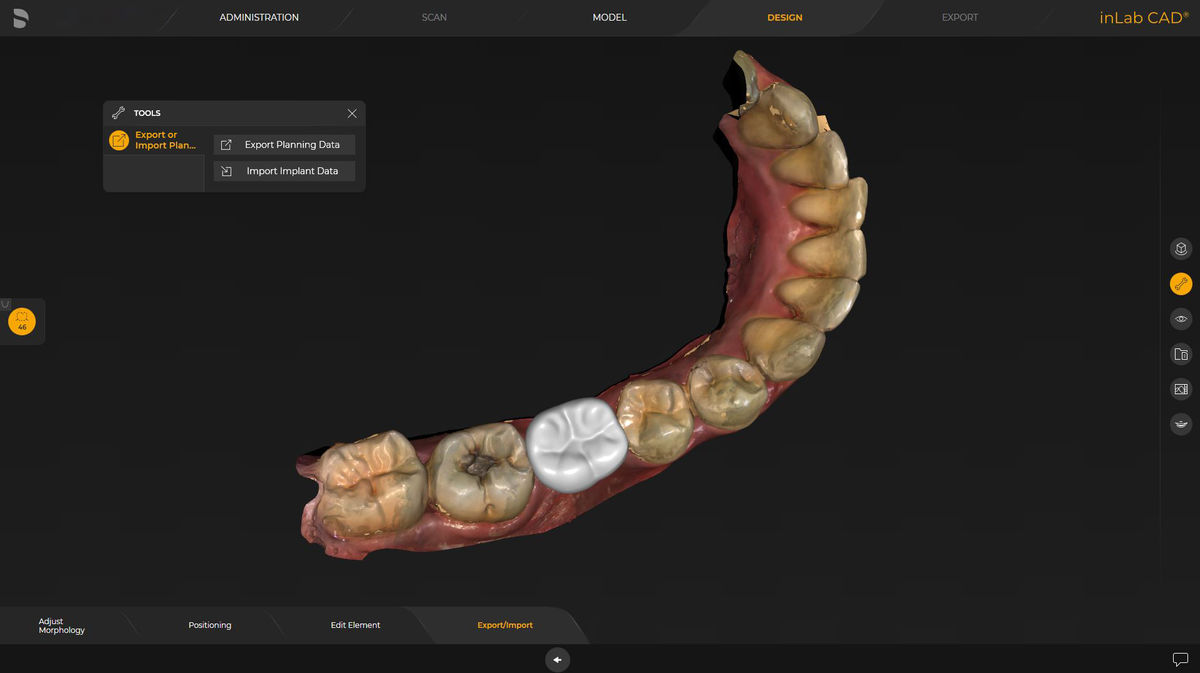
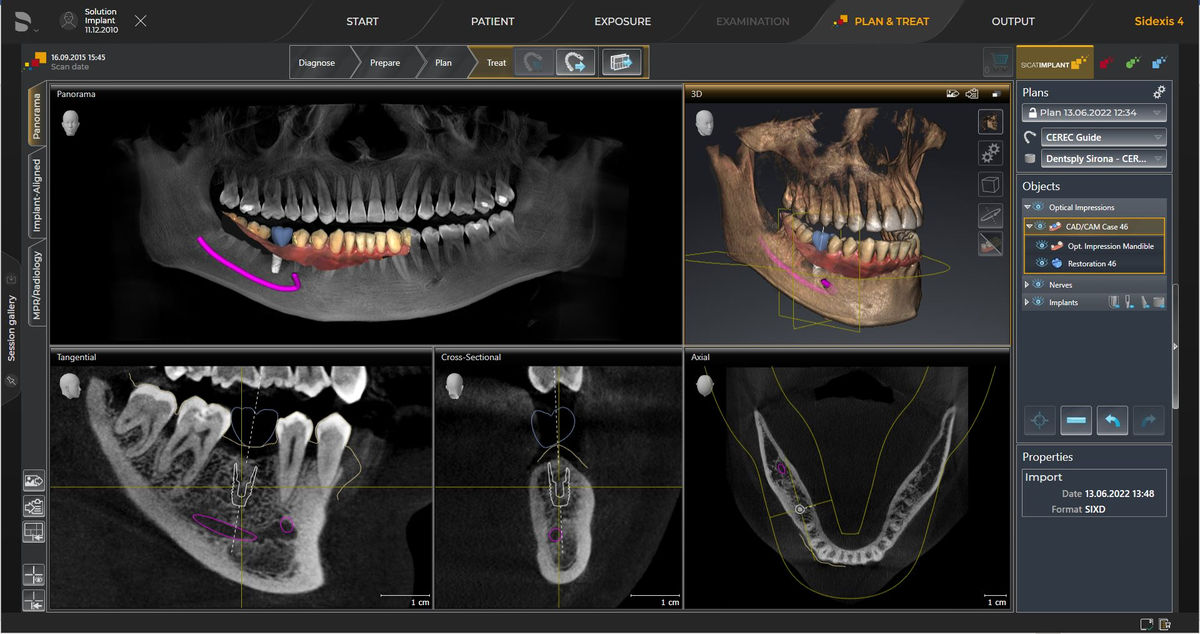
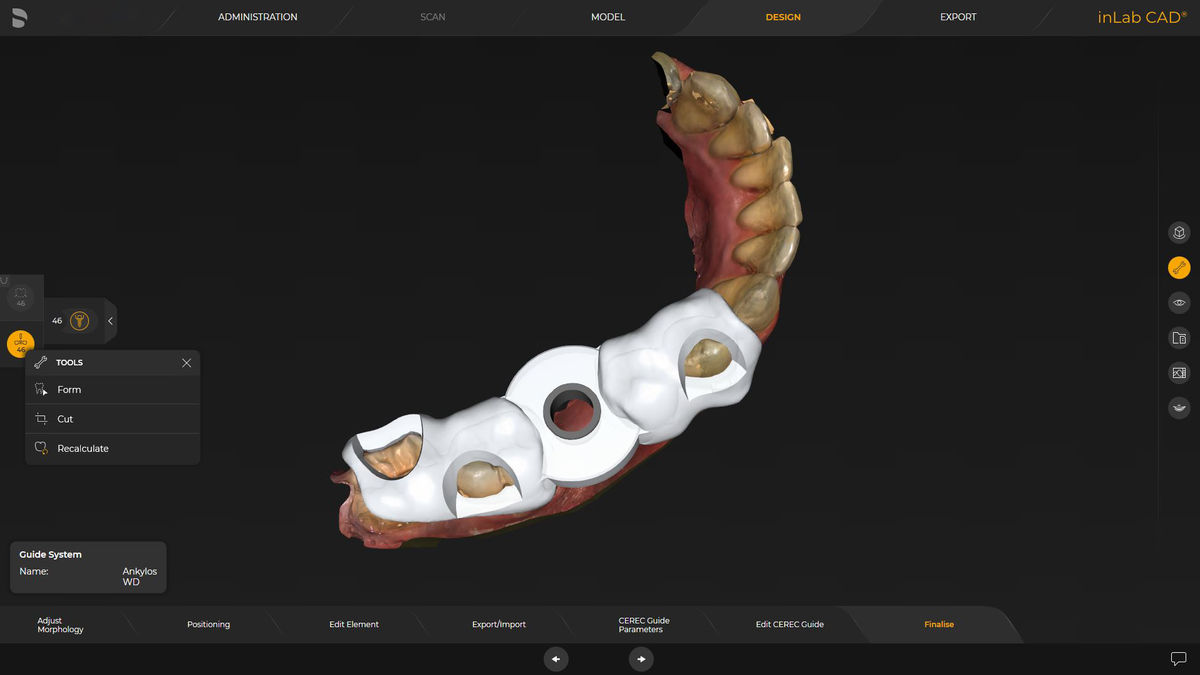
![ProEXR File Description

=Attributes=
cameraAperture (float): 54
cameraFNumber (float): 3
cameraFarClip (float): 1e+30
cameraFarRange (float): 100000
cameraFocalLength (float): 70
cameraFov (float): 36.2027
cameraNearClip (float): 0
cameraNearRange (float): 0
cameraProjection (int): 0
cameraTargetDistance (float): 4.62123
cameraTransform (m44f): [{5.96046e-08, 0.998396, -0.0566165, 195.727}, {1, -1.49012e-07, 3.1665e-08, 0}, {1.49012e-08, -0.0566165, -0.998396, -13.5579}, {0, 0, 0, 1}]
channels (chlist)
compression (compression): Zip
dataWindow (box2i): [0, 0, 4095, 4095]
displayWindow (box2i): [0, 0, 4095, 4095]
lineOrder (lineOrder): Increasing Y
name (string): ""
pixelAspectRatio (float): 1
screenWindowCenter (v2f): [0, 0]
screenWindowWidth (float): 1
type (string): "scanlineimage"
vrayChannelInfo (string): "{"VRayDiffuseFilter":{"alias":101,"index":6,"flags":16388,"type":2},"MultiMatteElement_01":{"alias":1000,"index":8,"flags":24596,"type":2},"MultiMatteElement_02":{"alias":1000,"index":9,"flags":24596,"type":2},"VRayRawTotalLighting":{"alias":130,"index":7,"flags":16392,"type":2},"Alpha":{"alias":125,"index":1,"flags":16389,"type":2},"RGB color":{"alias":126,"index":0,"flags":16385,"type":2},"VRayReflection":{"alias":102,"index":2,"flags":16392,"type":2},"MultiMatteElement":{"alias":1000,"index":4,"flags":24596,"type":2},"VRayExtraTex_AO":{"alias":1000,"index":5,"flags":16404,"type":2},"VRayRefraction":{"alias":103,"index":3,"flags":16392,"type":2}}"

=Channels=
A (half)
B (half)
G (half)
MultiMatteElement.B (half)
MultiMatteElement.G (half)
MultiMatteElement.R (half)
MultiMatteElement_01.B (half)
MultiMatteElement_01.G (half)
MultiMatteElement_01.R (half)
MultiMatteElement_02.B (half)
MultiMatteElement_02.G (half)
MultiMatteElement_02.R (half)
R (half)
VRayDiffuseFilter.B (half)
VRayDiffuseFilter.G (half)
VRayDiffuseFilter.R (half)
VRayExtraTex_AO.B (half)
VRayExtraTex_AO.G (half)
VRayExtraTex_AO.R (half)
VRayRawTotalLighting.B (half)
VRayRawTotalLighting.G (half)
VRayRawTotalLighting.R (half)
VRayReflection.B (half)
VRayReflection.G (half)
VRayReflection.R (half)
VRayRefraction.B (half)
VRayRefraction.G (half)
VRayRefraction.R (half)
](/en-ca/discover/discover-by-brand/inlab-cad-software/_jcr_content/root/container/teaser_copy_copy/image.coreimg.70.1200.png/1719911789244/lab-image-screen-inlab-sw-22-digital-denture-09-monitor.png)









