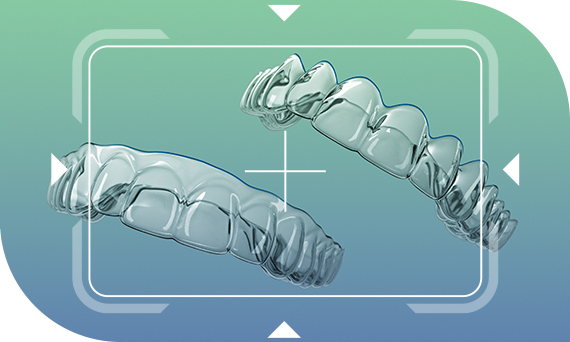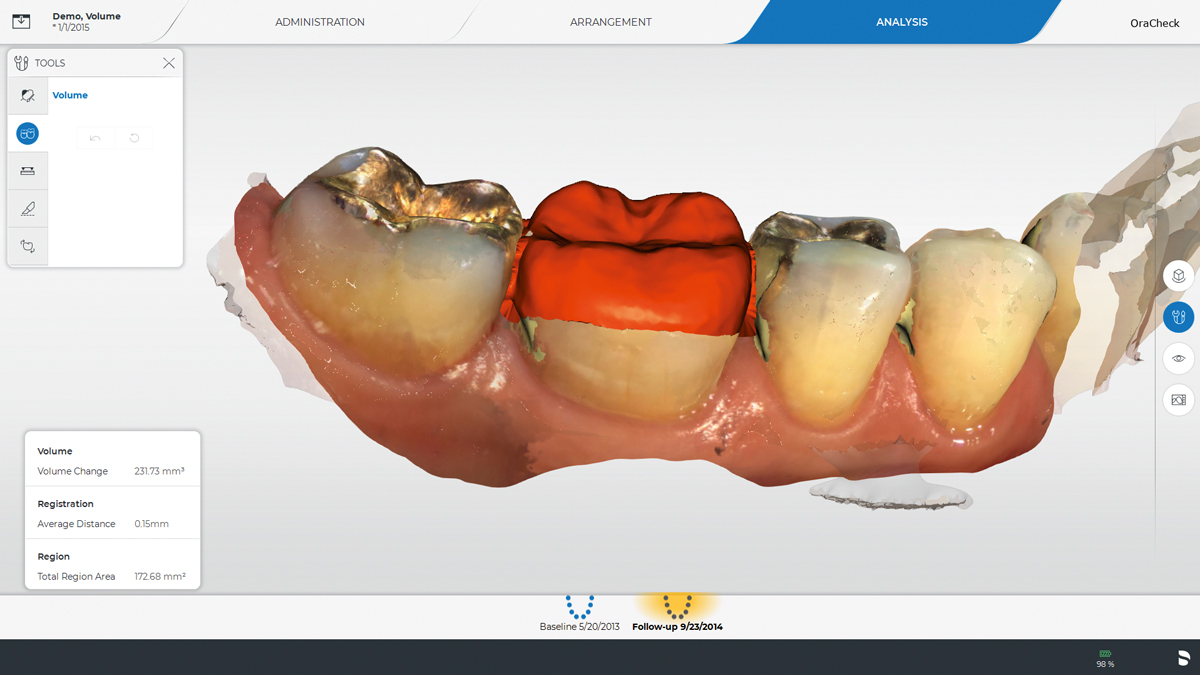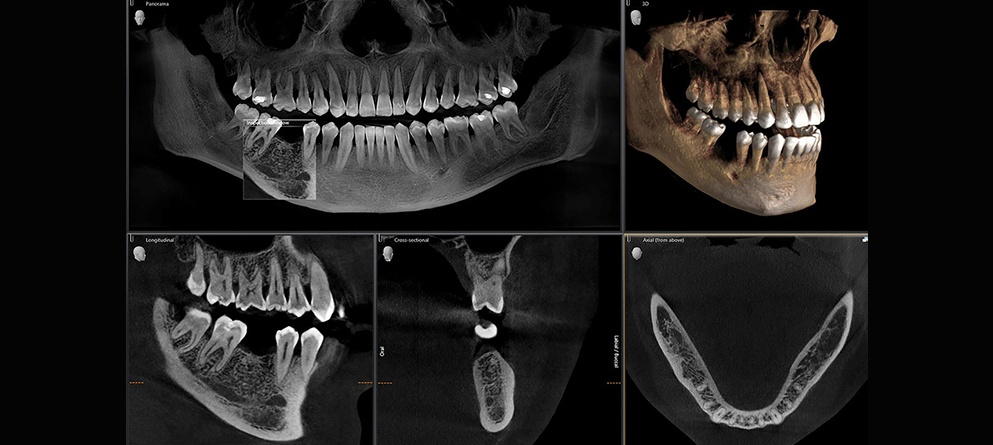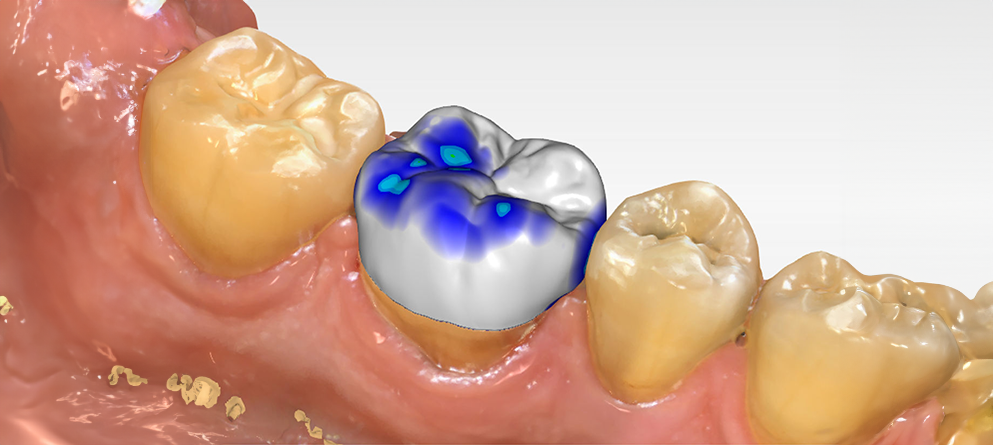Zadzwoń do nas lub podaj poniżej swoje dane kontaktowe, a wkrótce skontaktuje się z Tobą przedstawiciel firmy Dentsply Sirona.


Wydajne cyfrowe przepływy pracy
Niezależnie od tego, jak chcesz zorganizować swoją pracę, nasze skanery wewnątrzustne obsługiwane przez platformę DS Core stanowią idealny punkt wyjścia do stomatologii cyfrowej dla Twojej praktyki – we współpracy z preferowanymi partnerami. Sprawiają, że pobieranie wycisków jest łatwiejsze, bardziej intuicyjne i ergonomiczne niż kiedykolwiek wcześniej. Precyzyjne modele 3D w naturalnych kolorach zrobią wrażenie na Tobie i Twoich pacjentach.
Wyciski cyfrowe przynoszą korzyści pacjentom i Twojej praktyce
Gdy myślisz o skanach wewnątrzustnych – zazwyczaj przychodzi Ci do głowy szybkie przetwarzanie i zadowolenie pacjentów. Jeśli wyeliminujesz wycisk analogowy i zastąpisz go cyfrowym, możesz poprawić komfort pacjenta dzięki krótszym wizytom i szybszym wynikom. Uproszczone przetwarzanie oznacza krótszy czas skanowania, który przekłada się na możliwość szybszego zakończenia leczenia. Ale na tym nie kończy się pozytywny wpływ na planowanie i pobieranie wycisków. Doskonały skan to dopiero początek.
- Szybkie i proste skanowanie i oznaczanie skanów na potrzeby archiwizacji
- Przewidywalne, powtarzalne wyniki
- Wyeliminuj czasochłonną potrzebę tworzenia i wysyłania wycisków analogowych
Skanery wewnątrzustne firmy Dentsply Sirona
Pobieraj wyciski cyfrowe za pomocą jednego z naszych dwóch skanerów wewnątrzustnych – Primescan lub Primescan Connect. Pobieranie wycisków cyfrowych można łatwo zintegrować z istniejącymi procesami, zapewniając płynny przepływ pracy i unikając radykalnych zmian. Wystarczy podnieść cyfrowy skaner wewnątrzustny i rozpocząć pracę.
Zalety
Dlaczego warto wybrać skanery wewnątrzustne?



Łatwy w użytku
Pobieranie wycisków za pomocą Primescan i Primescan Connect jest łatwe i intuicyjne. Procedurę tę można delegować, oszczędzając czas i zapewniając doskonałe wrażenia ze skanowania dla zespołu i pacjentów.



Oszczędność czasu
Dzięki Primescan i Primescan Connect można wykonywać łatwe i szybkie skanowanie, skracając czas leczenia i natychmiast kontrolując wyniki skanowania. Większa wydajność w Twojej praktyce.



Doskonałe wyniki skanowania
Dzięki wyjątkowej dokładności i niezawodnej jakości Primescan i Primescan Connect, możesz mieć pewność, że jest to idealny wybór zapewniający idealne dopasowanie każdej pracy protetycznej. Twoje laboratorium doceni jakość Twoich skanów.



Wyjątkowa higiena
Skanery Primescan i Primescan Connect mają całkowicie zamkniętą głowicę skanującą, aby zapobiec przedostawaniu się płynów pacjenta podczas procesu skanowania. Wózek jezdny Primescan AC został zatwierdzony jako wyrób medyczny do stosowania w pobliżu pacjentów.

Witamy w Digital Dentistry Hub firmy Dentsply Sirona
Zapewnienie dentystom niezbędnych informacji dotyczących ulepszenia wyników leczenia pacjentów i rozwój firmy dzięki cyfrowemu procesowi i nowym technologiom.
Lepsza współpraca z DS Core
Primescan AC (Acquisition Center) – nowoczesna stacja robocza
Primescan AC (ang. Acquisition Center) to stacja robocza przeznaczona dla nowoczesnego stomatologa. W przeciwieństwie do zwykłego laptopa, AC można umieścić tuż obok pacjenta jako zatwierdzony wyrób medyczny. Wbudowana bateria zapewnia pełną mobilność pomiędzy salami zabiegowymi – 60 minut skanowania bez zewnętrznego źródła zasilania.
Wysokowydajny komputer obsługuje skaner wewnątrzustny Primescan Gładkie powierzchnie AC są szczególnie łatwe do czyszczenia i dezynfekcji. Elegancki design oferuje 21,5-calowy ruchomy szerokokątny ekran dotykowy, który zapewnia intuicyjną i ergonomiczną platformę umożliwiającą pracę w dowolnym miejscu i komfortową komunikację z pacjentem.
- Ruchomy ekran dotykowy: szerokokątny 21,5”
- Touchpad: wysoce intuicyjna i ergonomiczna platforma robocza
- Higiena: powierzchnie bez szczelin do szybkiej i łatwej dezynfekcji
- Mobilność: wbudowana bateria dla ponad 60 minut skanowania
- Dołączone oprogramowanie Connect Software: czysty interfejs i czytelne wyświetlanie modeli
Rozwiązania systemowe Dentsply Sirona
Niezależnie od tego, czy chodzi o protetykę, implantologię, ortodoncję, czy też inne obszary pracy – zawsze możesz skorzystać z pełnej elastyczności. Mając Dentsply Sirona jako swojego partnera, skorzystaj ze szczególnie łatwych procesów, które łączą produkty i systemy w celu uzyskania optymalnej wydajności i bezpieczeństwa. Wyjdź poza sprawdzone procesy, aby osiągnąć płynną interakcję.

Odbudowy stomatologiczne w ciągu jednej wizyty w gabinecie
Zastanawiasz się nad włączeniem cyfrowych przepływów pracy w Twoim gabinecie? Skaner wewnątrzustny Primescan można w każdej chwili rozszerzyć do systemu CEREC CAD/CAM. Wartość dodana dla Twojej praktyki w dowolnym momencie.
System CEREC obejmuje trzy kluczowe obszary: odbudowy, implantologię i ortodoncję – zarówno w przypadku przepływów pracy w ramach jednego gabinetu, jak i między kliniką a laboratorium. Ciesz się idealną konfiguracją na przyszłość.
Powiązane treści
Cyfrowe rozwiązania z Primescan
Czy nadal korzystasz z Connect Case Center?
Wyciski cyfrowe