© 2025 - Dentsply Sirona, All Rights Reserved

Explore how-to videos, tutorials and recorded webinars
Do you want to learn how to use Dentsply Sirona products such as WaveOne® Gold, ProTaper Ultimate™, Primescan, CEREC Primemill, Axeos, Orthophos S, Cavitron® 300, Astra Tech Implant System, DS PrimeTaper or CEREC? Use the filters on the left to find your Dentsply Sirona tutorial video or recorded webinar.
Clear all
Newest to Oldest
Product Category
All
Brand
All
Video Format
All
Learning Levels
All
Dental Profession
All

Lucitone Digital Print Denture System
for Carbon® M-Series Printers

Lucitone Digital Print Denture System
for Carbon® M-Series Printers

Lucitone Digital Print Denture System
for Asiga MAX™ UV, Asiga PRO 4K™ and Asiga Ultra 50 Printers

Lucitone Digital Print Denture System
for Asiga MAX™ UV, Asiga PRO 4K™ and Asiga Ultra 50 Printers

Single-Unit Crown Workflow
In this video the handling of CEREC Tessera™ is explained from a digital workflow point of view, grinding process in CEREC Primemill® until staining and glazing with Dentsply Universal Stain and Glaze in CEREC Speedfire®
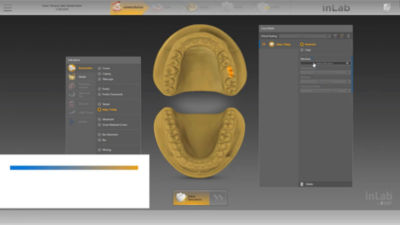
Single-Unit Crown Workflow
Learn how to design and manufacture a ceramic restoration from CEREC Tessera™ in inLab CAD SW 20.0.2.
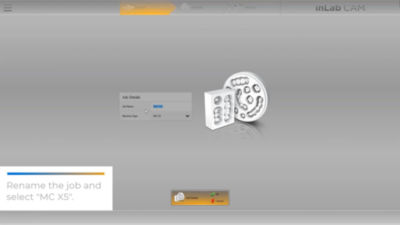
Single-Unit Crown Workflow
Learn how to import CEREC Tessera™ into inLab SW 20.01 for processing in inLab MC X5.

Lucitone Digital Print Denture System
Watch this video to learn about the process for the Carbon M-Series printer
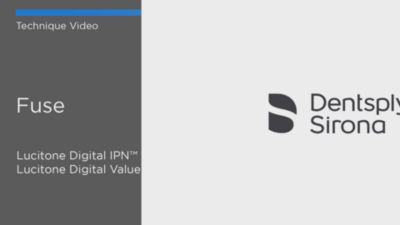
Lucitone Digital Print Denture System
Easy to follow process to fuse Lucitone Digital IPN™ or Lucitone Digital Value™ denture teeth to a Lucitone Digital Print™ 3D Denture Base.

Lucitone Digital Print Denture System
Easy to follow 3-step system to fuse DS Multilayer PMMA or IPN 3D™ Teeth to a Lucitone Digital Print™ 3D Denture Base.

Lucitone Digital Print Denture System
Finish and Polish Lucitone Digital Print Dentures
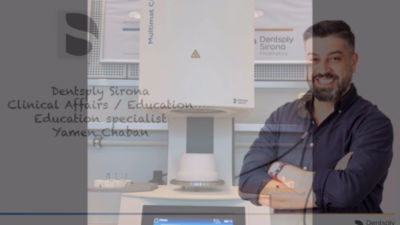
Verification of the firing chamber temperature with a silver test

How to work with a wedge former to check your furnace
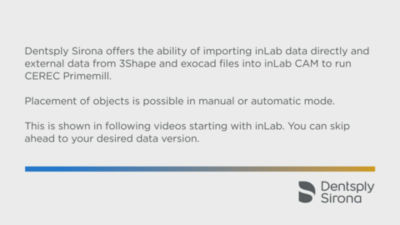
Processing of inLab, 3Shape, exocad data: Import inLab data directly and external data from 3Shape or exocad files into inLab CAM to run CEREC Primemill
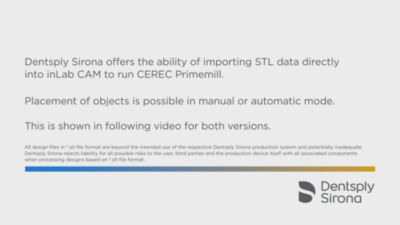
Processing of STL data: Import STL data directly into inLab CAM to run CEREC Primemill
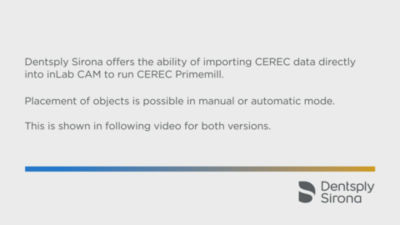
CEREC Workflow: Direct import of CEREC data into inLab CAM to run CEREC Primemill
Explore additional resources
Looking to explore more educational content? Use the quick links below to learn more.





