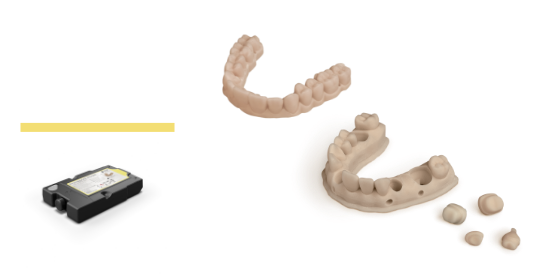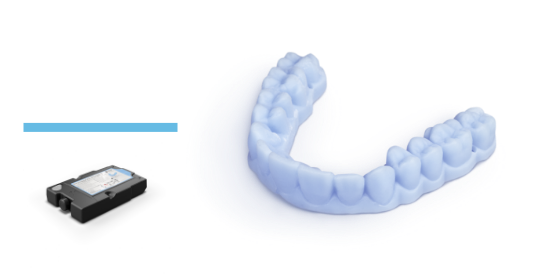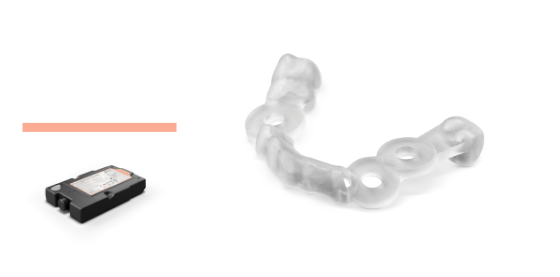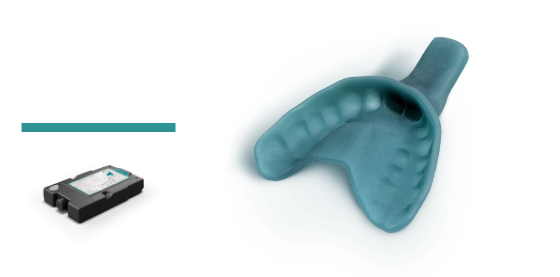Material Units
Primeprint’s material concept includes a material unit for holding the material cartridges – one cartridge for each application. The Primeprint material unit consists of the vat and the insertion slot for the material cartridge. The cartridge clicks into the material unit with a hand movement. Both the vat and the material cartridge are fitted with RFID tags. Once assembled, the software automatically pairs them and identifies them as a unit.