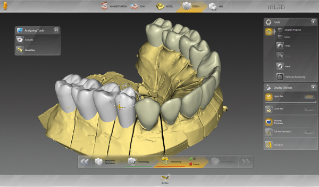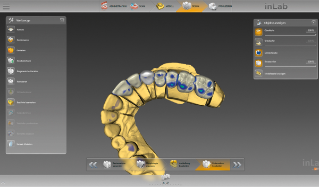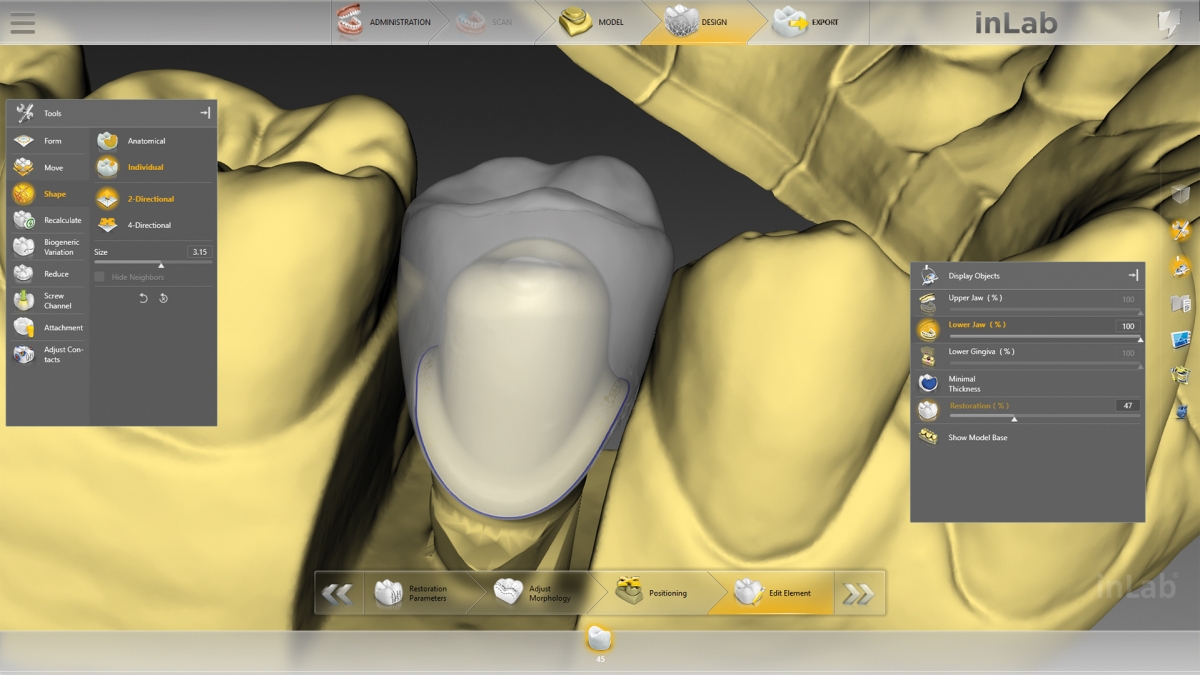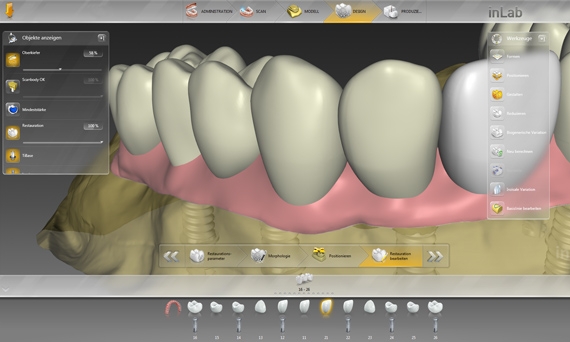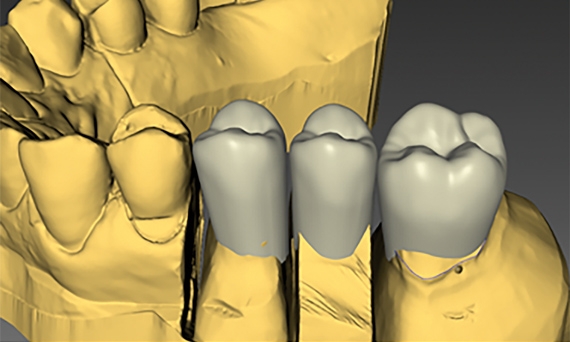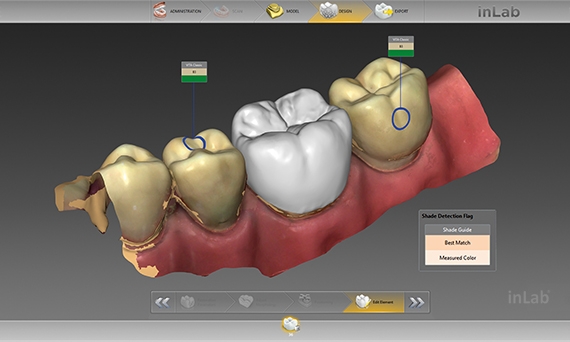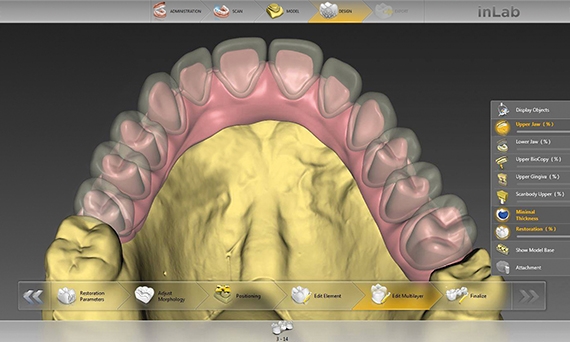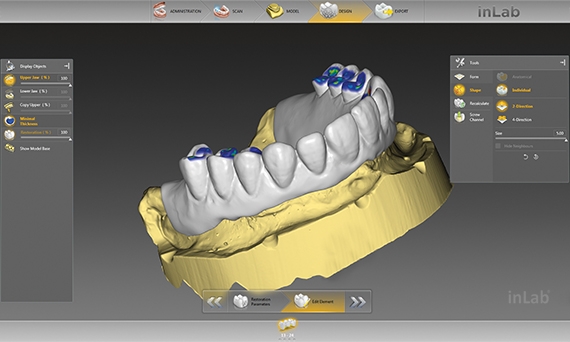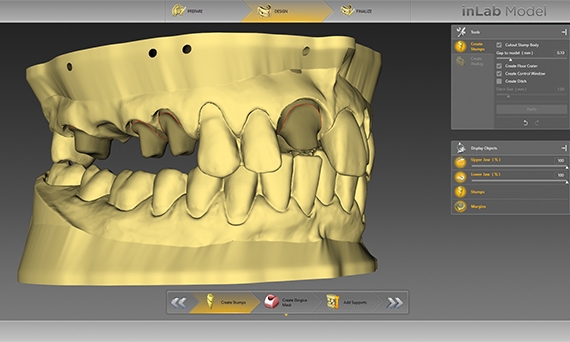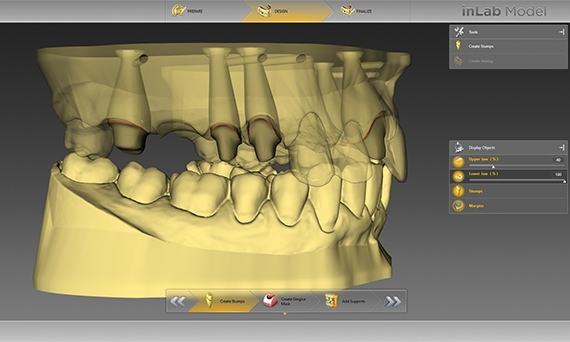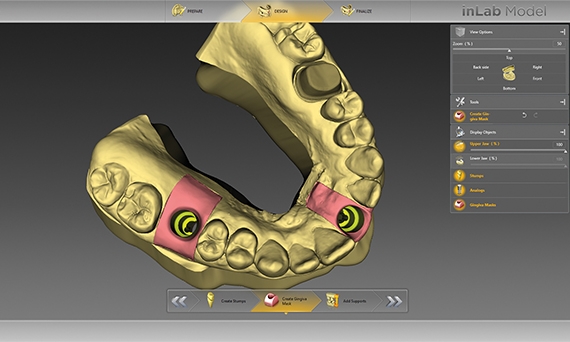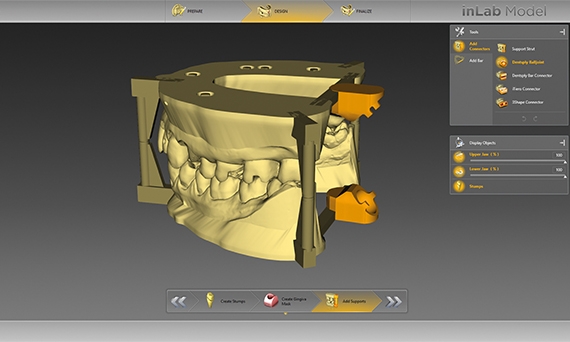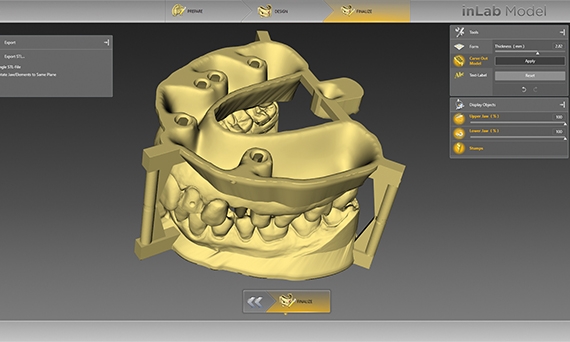The versatile design assistant
The inLab CAD SW Basis Module covers the basic indications and provides all required design tools as well as access to digital impressions via Connect Case Center. In addition, inLab users benefit from unique features and applications, such as the jaw-oriented biogeneric reconstruction method.