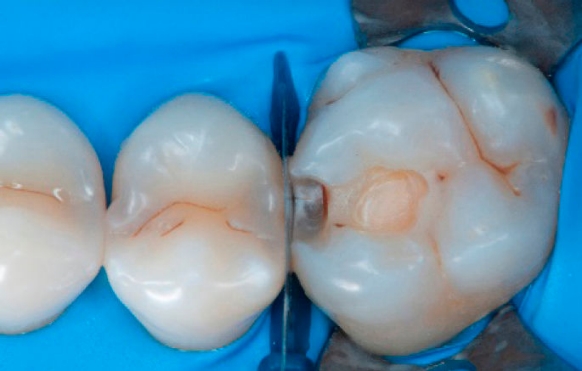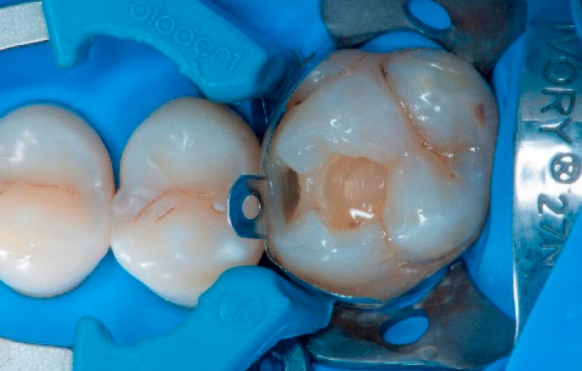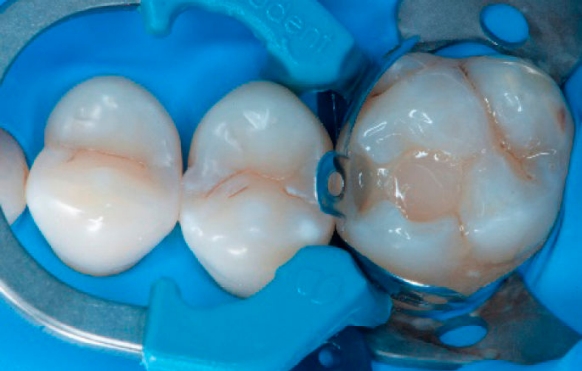Patient Details
AGE
45 years old
Gender
Female
Distal Occlusal Restoration in Asymptomatic Patient
Initial situation of the patient
The patient came for a routine control appointment. She didn‘t report any symptoms but some bleeding during brushing.

Before
Initial situation: an old class I composite restoration on 1.6. New caries on the mesial wall. Presence of plaque and inflammation.
After
Final situation 2 weeks after the filling. Great comfort and no sensitivity at all were reported by the patient.
Diagnosis
- On the x-ray examination, a mesial translucency (initial caries) was found on tooth 1.6.
- The tooth presented an old class I composite restoration.
- Marginal inflammation and plaque were present.
- No symptoms were referred by the patient.
Treatment Plan
- Isolation
- Caries removal
- Matrix placement
- Adhesion
- Centripetal build-up technique
- Bulk restoration with SDR® flow+ Bulk Fill Flowable
- Occlusal restoration
1 Depending on market location, Palodent® Plus or Palodent® V3
2 Depending on market location, DeTrey® Conditioner 36 or Caulk® 34% Tooth Conditioner<
3 Depending on market location, Prime&Bond adhesives are available as either Prime&Bond elect®, Prime&Bond active®, or Prime&Bond Universal™
4 Depending on market location, Spectra ST composites are available as either TPH Spectra® ST, Ceram.x Spectra® ST, or Neo Spectra® ST