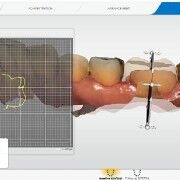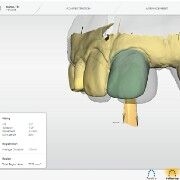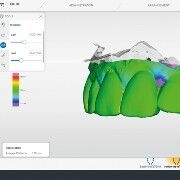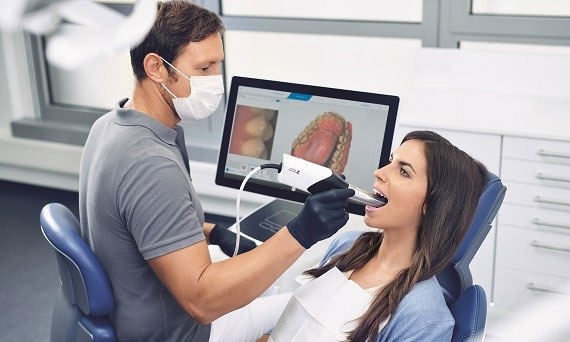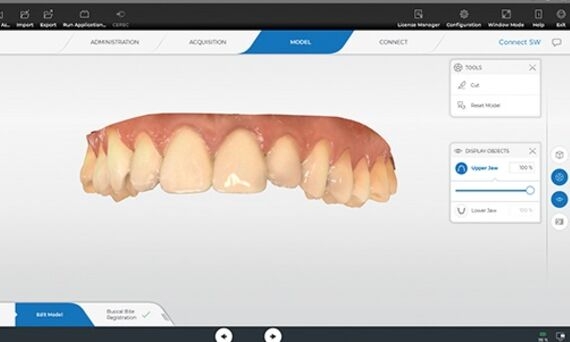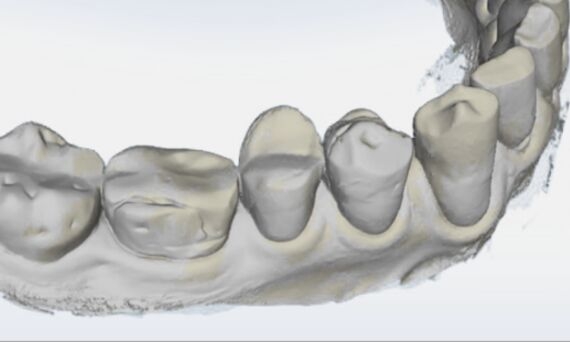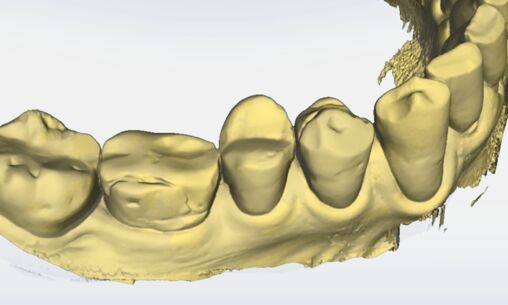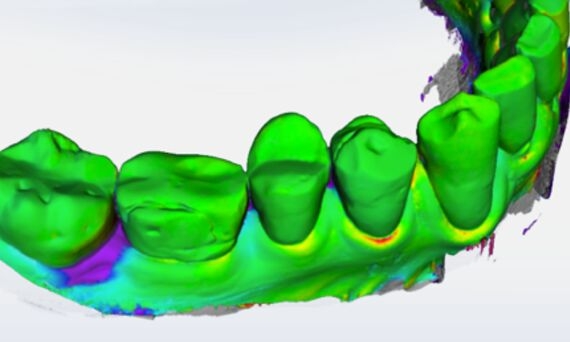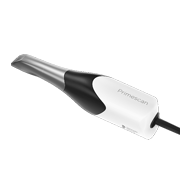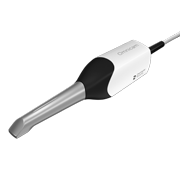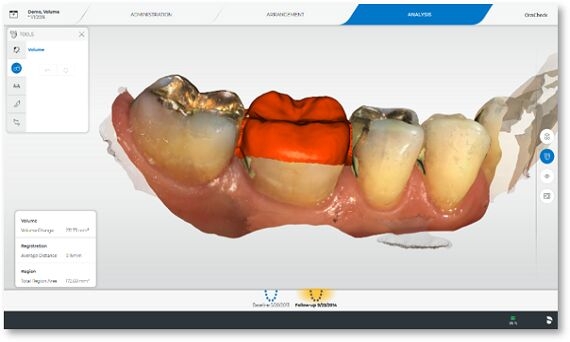
Digital Intraoral Monitoring Software
OraCheck offers 3D comparison between two or more digital intraoral scans. The software superimposes those scans and visualizes differences in color.
- Visualize, document and communicate changes of your patients’ intraoral situation
- The perfect match to Primescan or other high performing intraoral scanners