Coupon code Q4ESS25 at checkout. Terms Apply*
New U.S. Tariffs. Same Prices. Read our statement here.
Windows 11 Security Package Learn more
Implant Solutions World Summit 2026 Register now
Brands
Featured Brands
Build your EV implant treatment
Just select your preferences, and our Product Selection Guide will provide product offerings based on your specifications.
Orthodontic Symposium 2026
Join us for two transformative days of learning, collaboration, and innovation at the SureSmile Orthodontic Symposium — an event created exclusively for orthodontic professionals advancing the future of digital orthodontics.
2024 Sustainability Report
Our sustainability strategy is fundamental to our mission and is integral to everything we do.
Investing in tomorrow’s endodontic leaders
Foundation for Endodontics and Dentsply Sirona Freedom Scholarship: Through a five-year commitment totaling $750,000, this initiative empowers three exceptional residents annually with $50,000 each to support tuition, equipment, and training-related expenses.
Your Account
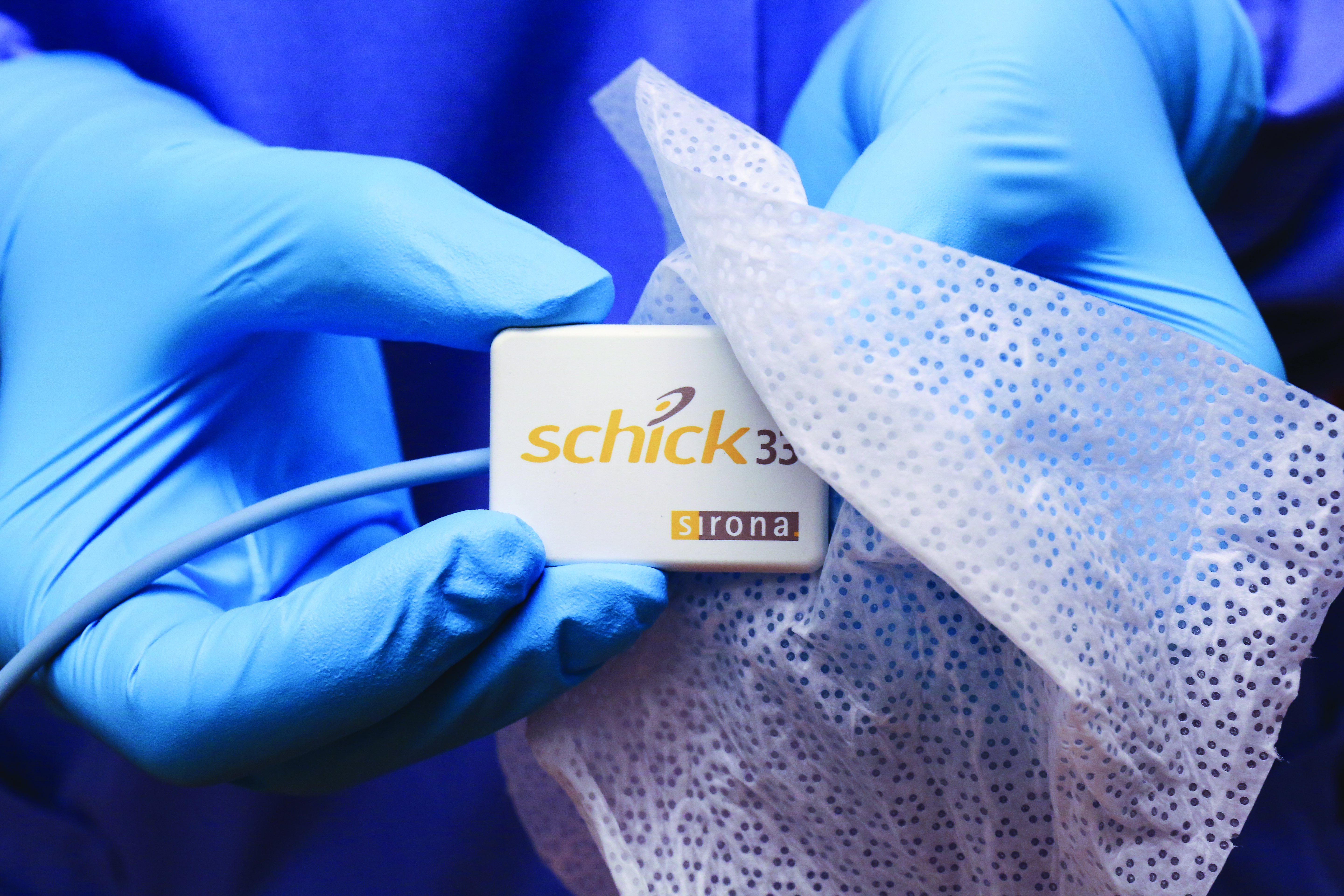
Schick Sensor Care Guide
IMPORTANT! Please remember to use only approved disinfectants with Schick sensors and their USB, WiFi, and Ethernet interfaces. Using unapproved disinfectants may produce issues with the physical appearance of the product and potentially its operation.
IMPORTANT! Please be sure to disconnect the Schick Sensor from the USB Remote Module and the USB cable before performing any cleaning/disinfection procedures.
The Schick sensor should be thoroughly cleaned after each use. The following cleaning and disinfection recommendations are intended to accomplish intermediate-level disinfection and will prepare the product to be safely used and reused during its life.
The USB Remote Module is not intended to be moved or to come in contact with a patient during clinical use. If the USB Interface module becomes soiled or comes into contact with a patient, it should be cleaned following the same protocol as the Schick Sensor.
Sensor positioning accessories, such as positioning rings, arms, and holders, should be cleaned and disinfected following manufacturer’s instructions. If you are using a holder system other than a Dentsply Sirona holder system, please refer to the product documentation or company website for additional information regarding how to care for that product.
Schick’s adhesive holder tabs are single–use only, as are the hygienic barriers (sheaths) that are used with them. Please discard after each patient.
Approved Disinfectants
The following surface disinfectant has been found to be effective in achieving a desired level of disinfection and are available from your dental product dealer:
- Cavi-Wipes (original) (Metrex Research, Kerr or equivalent) Not Cavi-Wipes1
- Isopropyl (70%)
- Cavicide (original) Not Cavicide1
- Prospray
- VoloWipes™
Cleaning and Disinfecting
- For Schick AE, Schick 33, CDR Elite and PlusWire sensors, the cable should remain attached to the Sensor.
- For Schick WiFi System, the Sensor Cable should remain attached. The Sensor should be disconnected from the WiFi Interface.
- For CDR Wireless sensors, the battery pack should be removed from the sensor and cleaned, following the same steps as the sensor. Exercise care when cleaning around the battery contacts to avoid damaging them.
Below you will find the recommended steps for reprocessing.
In a clinical environment, disposable gloves must be worn and the sensor must be used in combination with a hygienic sheath. The following procedure is recommended before using the sensor for the first time and after each patient:
- Wear suitable protective clothing.
- Remove and dispose of used sensor sheaths.
- Place the sensor on a clean tray or surface.
- Disconnect the sensor from the USB interface.
- The sensor should be cleaned with a suitable Dentsply Sirona recommended disinfectant wipe, cleaned and disinfected. Make sure that all impurities are removed and the sensor is thoroughly disinfected.
- Do not expose the contacts of the sensor/USB interface connection to liquid.
- Store the sensor in a clean environment for the next use or in your sensor wall holster.
Download
Further downloads are provided within our Download Center.
-
USA (English)
-
-
Mexico (Spanish)
-
Brasil (Português)
-
Costa Rica (Spanish)
-
Great Britain (English)
© 2025 - Dentsply Sirona, All Rights Reserved
