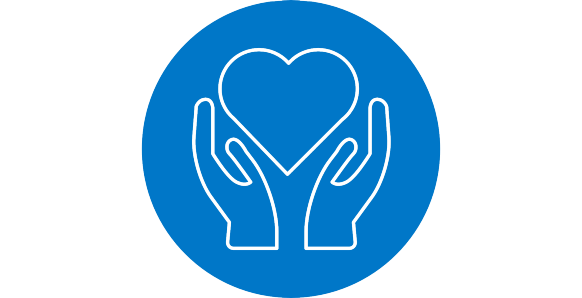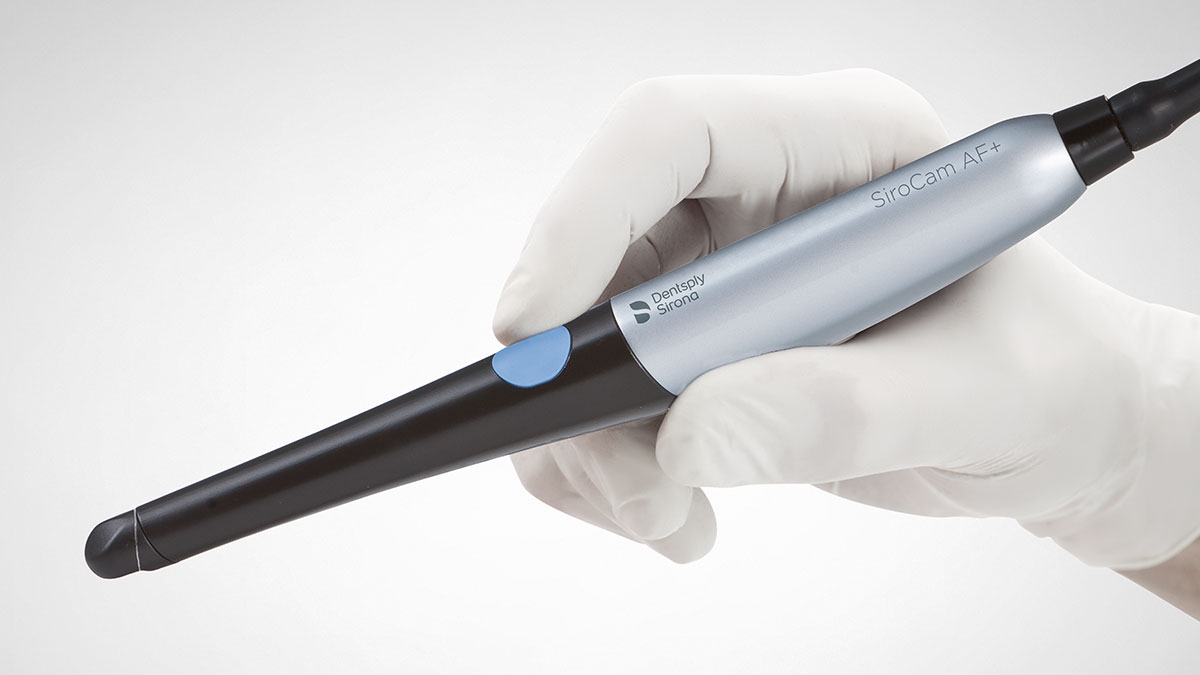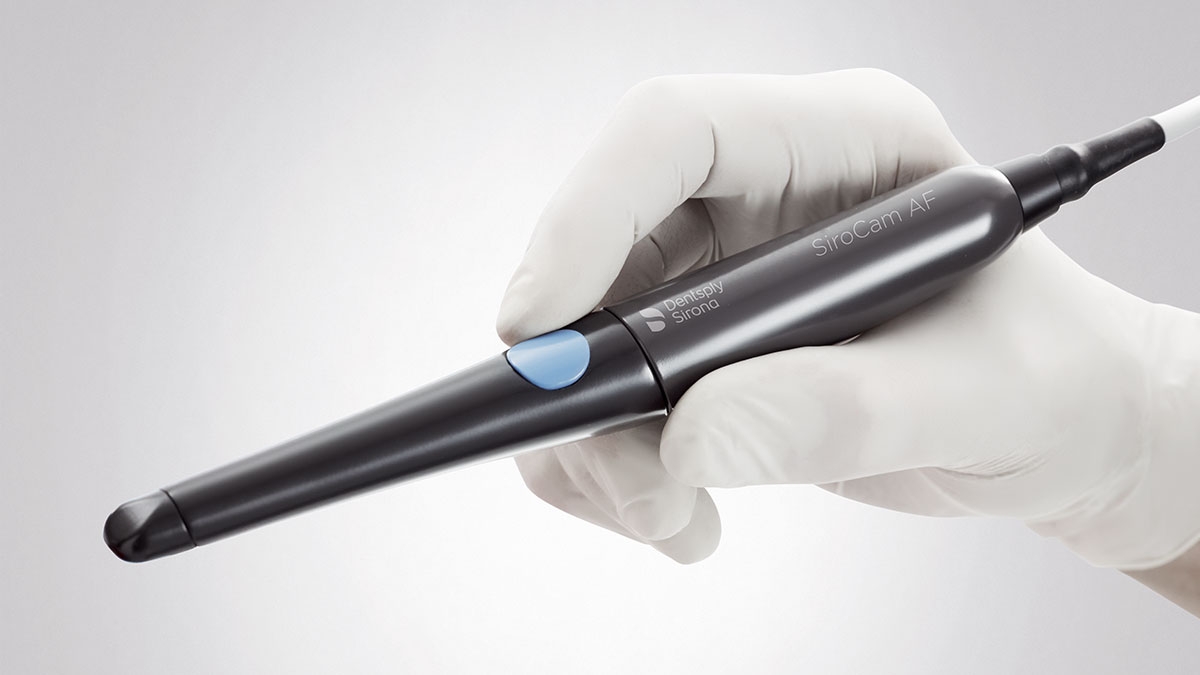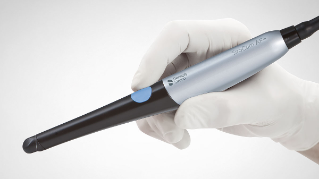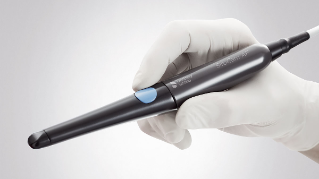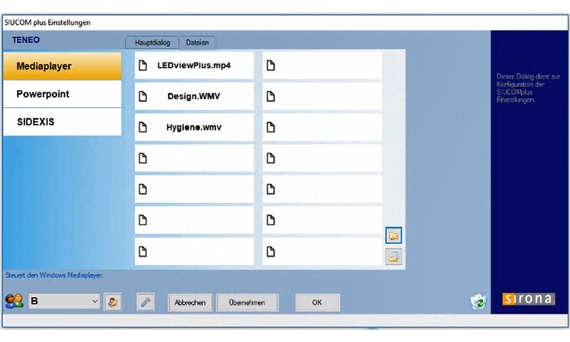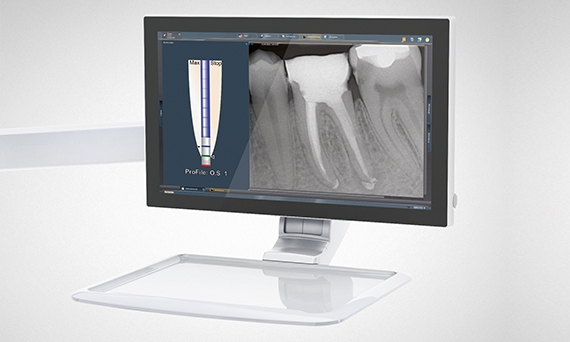What digital can do for you
In today's world, "digital" is omnipresent, and has long since arrived in the dental industry. At Dentsply Sirona, we are constantly developing digital solutions - not for the sake of being innovative, but for the benefit of you and your patients. A digitally connected treatment center is dedicated towards supporting your workflows. It streamlines processes, since functions for patient communication, implant or endo treatments are already integrated. It provides you and your patients with all relevant information needed during a treatment.