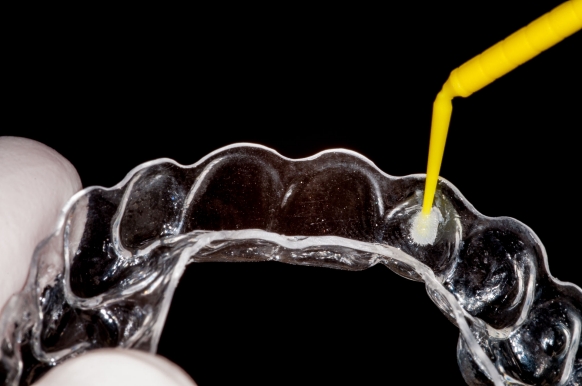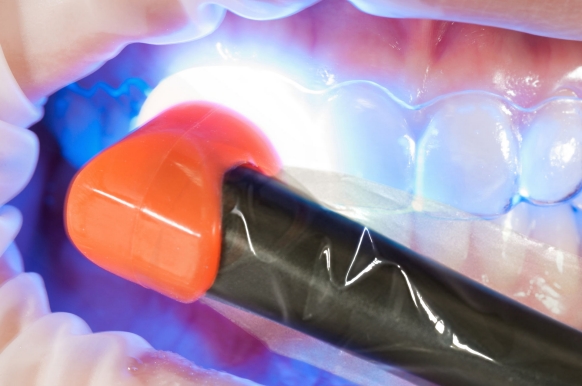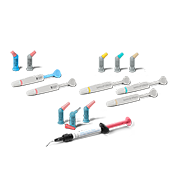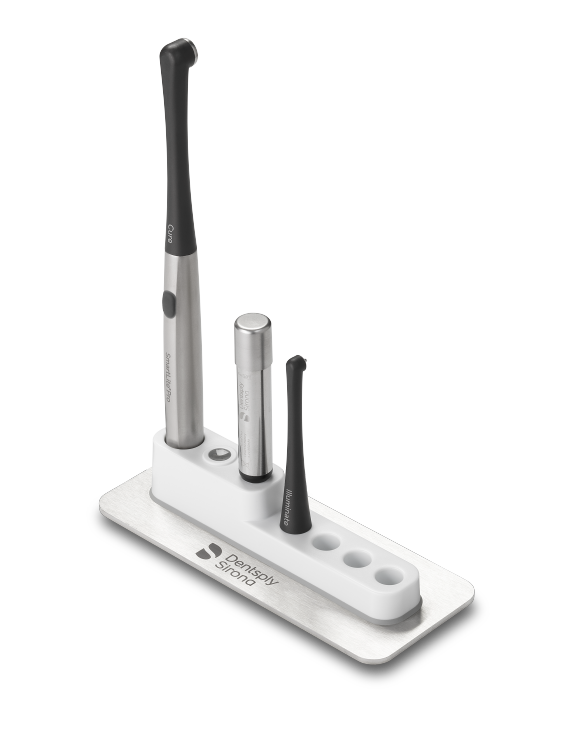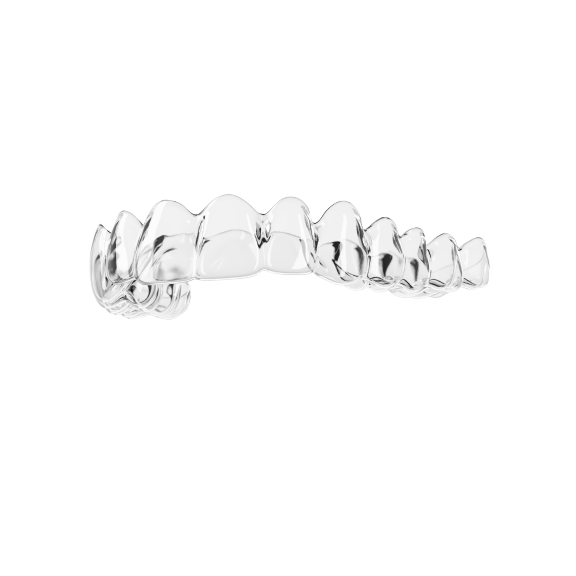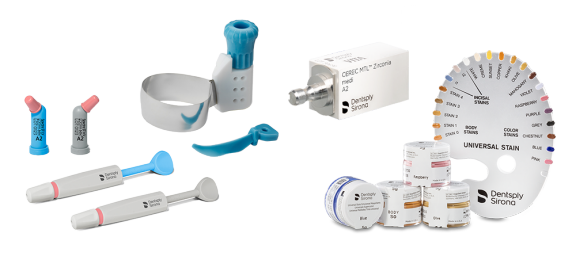- Isolate with cheek retractors
- Polish teeth with fluoride free pumice
- Rinse and dry teeth
- Apply DeTrey® Conditioner 36 for 30 seconds
- Apply suction, rinse and dry
- Apply Prime&Bond active adhesive and agitate for 20 seconds.
- Air dry for 5 seconds
- Light cure for 10 seconds